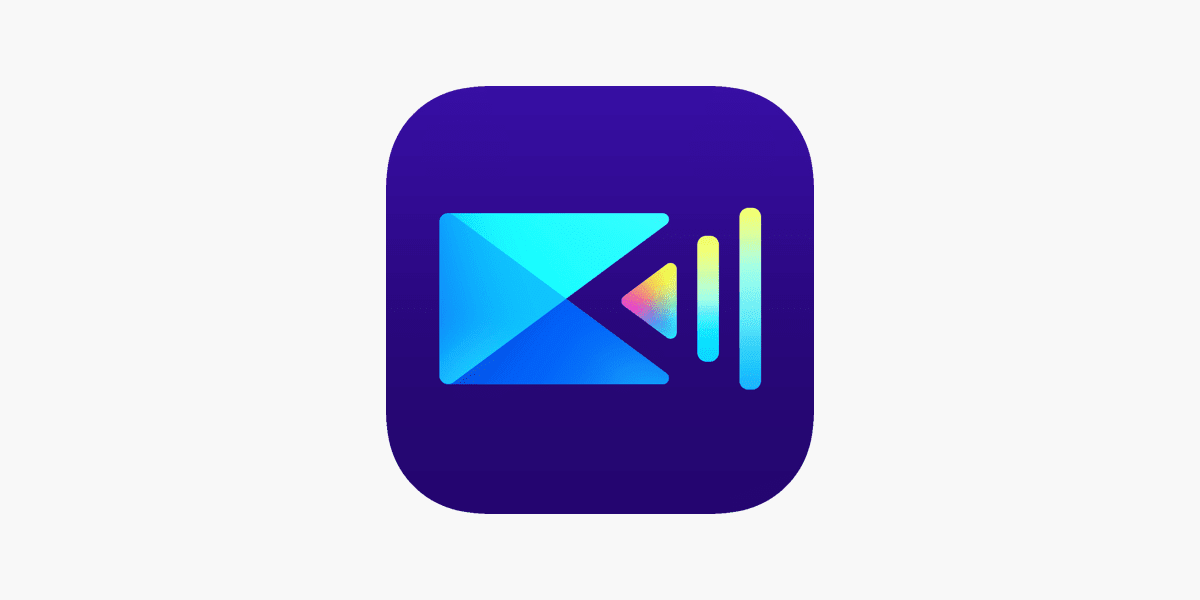Estimated reading time: 2 minutes
Hotkeys | Command |
|---|---|
File | |
Ctrl + N | Create new project |
Ctrl + Shift + W | New workspace |
Ctrl + O | Open existing project |
Ctrl + S | Save project |
Ctrl + Shift + S | Save project as |
Ctrl + Q | Import media files |
Ctrl + W | Import a media folder |
Alt + F9 | Switch to Capture module |
Alt + F10 | Switch to Edit module |
Alt + F11 | Switch to Produce module |
Alt + F12 | Switch to Burn (EZProducer/Create Disc) module |
Alt + P | Display project properties |
Alt + F4 | Exit CyberLink PowerDirector |
Edit | |
Ctrl + Z | Undo |
Ctrl + Y | Redo |
Ctrl + X | Cut |
Shift + X | Cut and leave a gap |
Ctrl + Alt + X | Cut and move clips on the same track |
Alt + X | Cut and move all timeline clips after removing the clip |
Ctrl + C | Copy |
Ctrl + V | Paste |
Alt + left arrow key | Move timeline selected object one frame left |
Alt + right arrow key | Move timeline selected object one frame right |
Shift + left arrow key | Go to the previous marker |
Shift + right arrow key | Go to the next marker |
Shift + M | Add marker at current timeline position |
Alt + 2 | Opens Pan & Zoom function |
Alt + 3 | Opens Magic Cut function |
Alt + 6 | It Opens Magic Movie Wizard |
F2 | Modify (selected clip in PiP/Particle/Title Designer) |
Ctrl + Alt + T | Open Trim window |
Delete | Delete/Remove selected item(s) |
Shift + Delete | Remove and leave a gap |
Ctrl + Delete | Remove and move clips on the same track |
Alt + Delete | Remove and move all timeline clips after removing clip |
Ctrl + A | Select all |
Ctrl + T | Split clip at current timeline slider position |
Ctrl + P | Take a snapshot of the content in the preview window |
Ctrl + D | Detect scenes |
Alt + H | Customize keyboard hotkeys |
Alt + C | Open user preferences window |
View | |
Tab | Switch between timeline/storyboard mode |
F3 | Switch to Media Room |
F4 | Switch to Effect Room |
F5 | Switch to PiP Room |
F6 | Switch to Particle Room |
F7 | Switch to Title Room |
F8 | Switch to Transition Room |
F9 | Switch to Audio Mixing Room |
F10 | Switch to Voice Over Room |
F11 | Switch to Chapter Room |
F12 | Switch to Subtitle Room |
+ | Zoom in on the timeline ruler |
– | Zoom out on the timeline ruler |
Alt + S | View SVRT information |
Playback | |
Page Up | Switch to Clip mode |
Page Down | Switch to Movie mode |
Space | Play/Pause |
Ctrl + / | Stop |
, | Previous unit (seek by frame, second, etc.) |
. | Next unit (seek by frame, second, etc.) |
Home | Go to the beginning of the clip/project |
End | Go to the end of the clip/project |
Ctrl + left arrow key | Go to the previous clip in track (Clip mode) |
Ctrl + right arrow key | Go to the next clip in track (Clip mode) |
Alt + up arrow key | Next second |
Alt + down arrow key | Previous second |
Ctrl + G | Go to timecode |
Ctrl + F | Fast forward |
Ctrl + U | Adjust system volume |
Ctrl + Backspace | Mute/Mute off |
F | Fullscreen |
For the latest tech news and reviews, follow Rohit Auddy on Twitter, Facebook, and Google News.