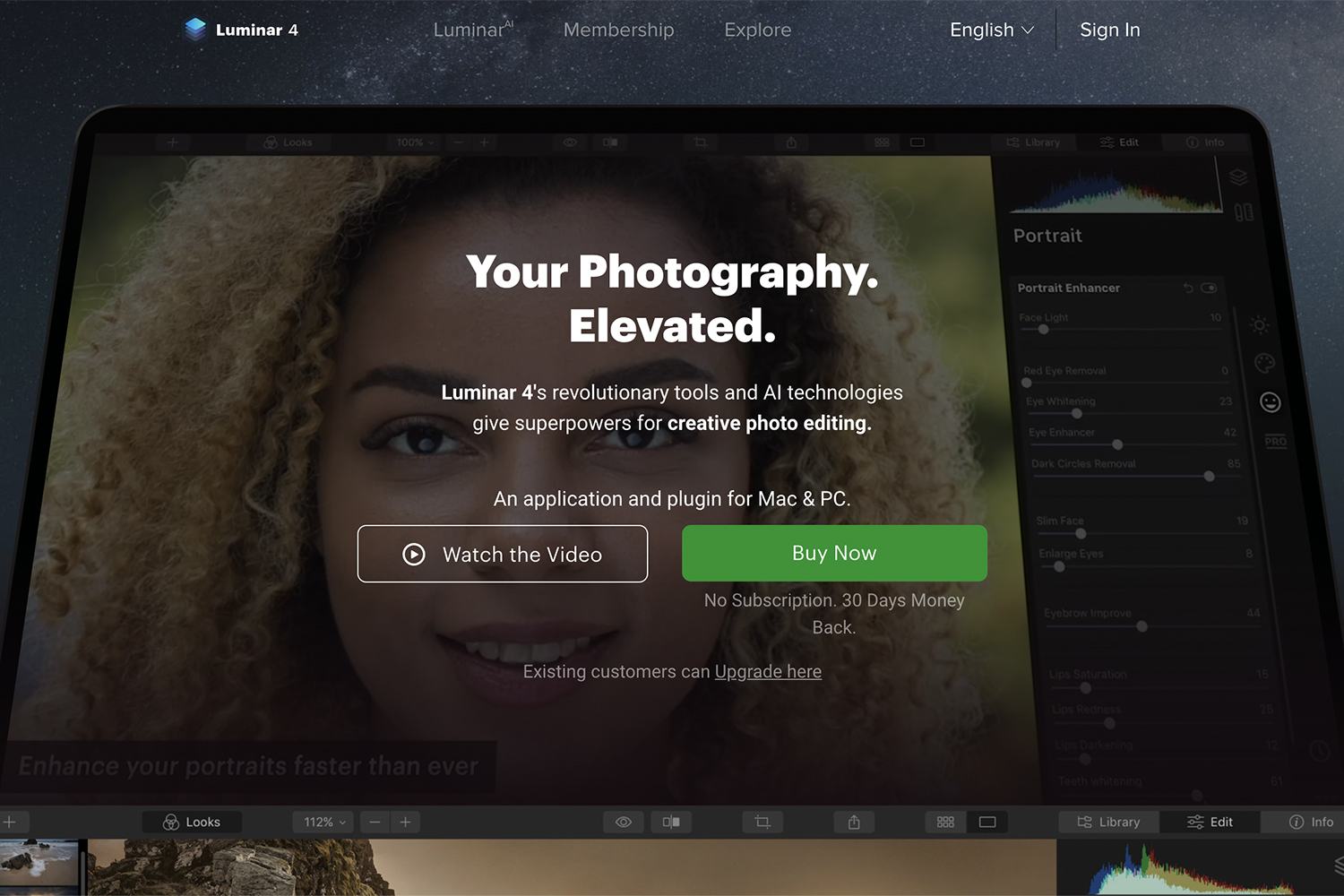Estimated reading time: 2 minutes
238 Views
| Action | macOS | Windows | iOS (with an external keyboard) |
| Search | ⌘ F | ctrl F | |
| View all rooms (hidden on mobile) | ⌘ O | ctrl O | ⌘ O |
| Create conversation | ⌘ T | ctrl T OR ctrl E | |
| Cancel create conversation, cancel meeting feedback | ESC | ESC | tap away from the dialog |
| New or create room | shift ⌘ R | ctrl R | |
| View contacts | ⌘ L | ctrl L | |
| New or invite contacts | shift ⌘ N | ctrl N | |
| Close active tab in sidebar | ⌘ W | ctrl W | |
| Next (Room or conversation in the sidebar) | option ⌘ down | ctrl shift up OR ctrl shift tab | ⌘ down |
| Previous (Room or conversation in the sidebar) | option ⌘ up | ctrl shift down OR ctrl tab | ⌘ up |
| Switch tab left | shift ⌘ left | ||
| Switch tab right | shift ⌘ right | ||
| Go Home | ⌘ 1 | ctrl 1 | |
| Upload a file | ⌘ U | ctrl U | shift ⌘ A |
| Chat or room settings | shift ⌘ H | ctrl shift H | |
| Call (chat header) | shift ⌘ K | ctrl shift K | ⌘ K |
| Join a meeting | shift ⌘ J | ctrl shift J | ⌘ J |
| Start an instant meeting | shift ⌘ M | ctrl shift M | ⌘ M |
| Schedule a meeting | shift ⌘ S | ctrl shift S | |
| Zoom in or enlarge text size | ⌘ + | ctrl + | |
| Zoom out or reduce text size | ⌘ – | ctrl – | |
| Actual size | ⌘ 0 (zero) | ctrl 0 (zero) | |
| Enter full screen | ctrl ⌘ F | ||
| Mute or unmute mic | ⌘ Y | ctrl Y | |
| On or off video | option ⌘ V | ctrl alt V | |
| Share my screen | option ⌘ S | ctrl alt S | |
| More (additional actions) | option ⌘ O | ctrl alt O | |
| End or leave meeting | option ⌘ E | ctrl alt E | ⌘ E |
| Meeting info | option ⌘ I | ctrl alt I | |
| Show/Hide meeting sidebar | ⌘ . (period) | ctrl . (period) | |
| Choose contacts to add to To: | return OR tab | return OR tab | |
| Move from To: to message entry | tab | return OR tab | |
| Send chat message (from message entry) | return or enter | return | return |
| Chat line break | shift return | shift return | shift return |
For the latest tech news and reviews, follow Rohit Auddy on Twitter, Facebook, and Google News.