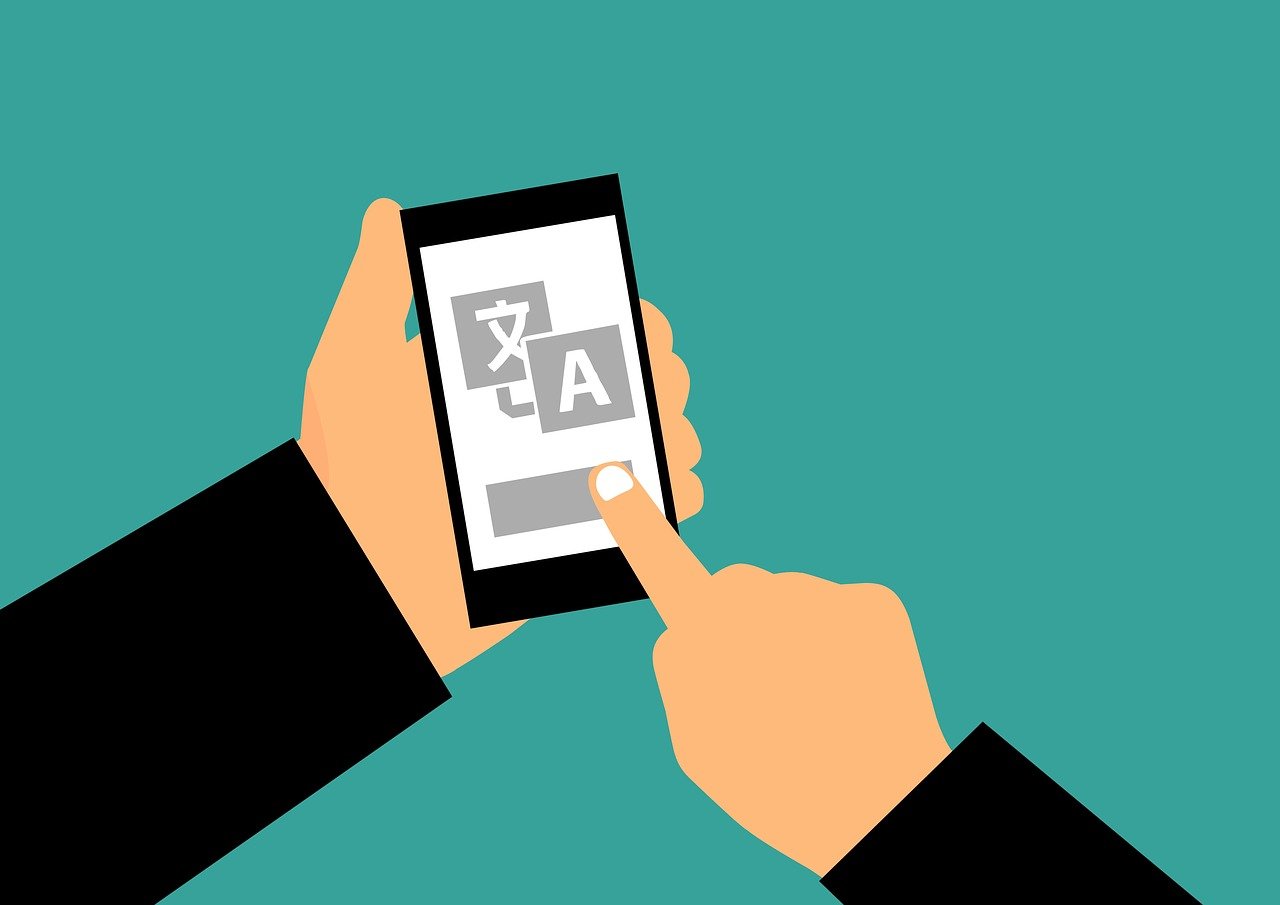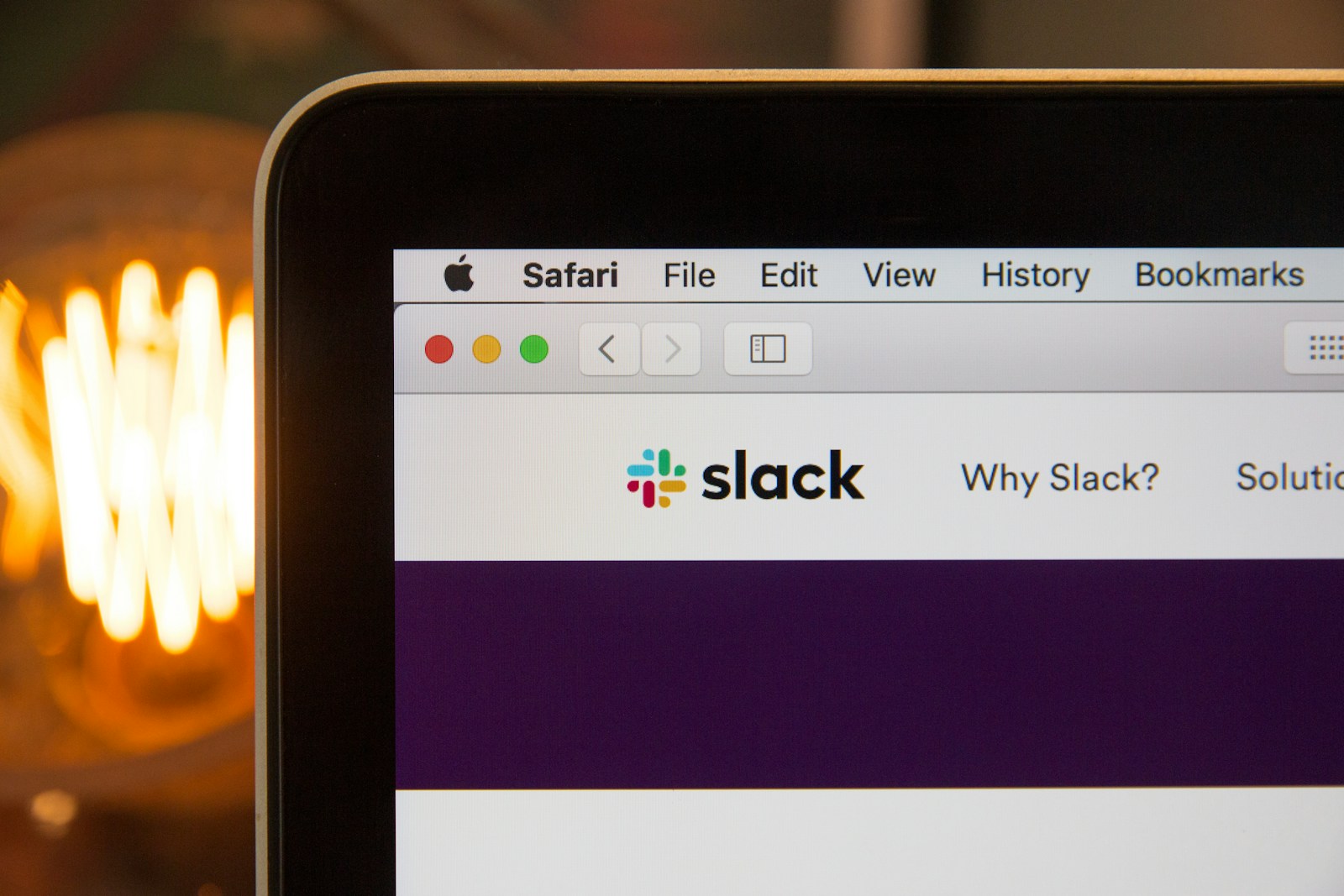Estimated reading time: 2 minutes
One of the most effective marketing tools is the most widely used messaging app in the world. It can create leads and raise brand awareness when applied properly. However, applying incorrectly can alienate customers and harm your reputation. You will learn the fundamentals of utilizing WhatsApp for marketing in this article, including how to set up campaigns and enhance the impact of your messages.
How you can send WhatsApp Notifications to your Customers
Flash Sale
A short-term promotion is known as a “flash sale” usually highlights a particular commodity or service. An excellent approach to clearing the shelves of outdated, out-of-season inventory is through flash sales.
End of Season Sale
Are you organizing a seasonal or clearance sale? Send out a campaign alert informing your customers of the products that will be discounted, how long they will last, and what prices. Prepare your customers with messaging in advance of any huge sales events.
Loyalty Program
A firm can gain a lot from having loyal clients. To entice customers to prolong their relationship with your brand, you might provide them enticing incentives and rewards.
Free Delivery
Everyone like free delivery, right? In your upcoming WhatsApp marketing message, include a free shipping offer to see the impact it has.
Abandoned Cart Recovery
One of the main problems e-commerce enterprises continue to face is cart abandonment. This occurs when a customer adds products to a shopping cart but removes them before completing the checkout procedure. Sending WhatsApp marketing messages with order information and a CTA to nudge recipients to finish the transaction will help you overcome this.
Festive Offer
Use WhatsApp marketing messages to let clients know about special holiday discounts they may take advantage of. When customers are seeking for coupons to use on your website, these messages are highly powerful.
New Product/Service Announcement
Send out marketing emails to all of your customers notifying them of any fresh product or service introductions.
For the latest tech news and reviews, follow Rohit Auddy on Twitter, Facebook, and Google News.