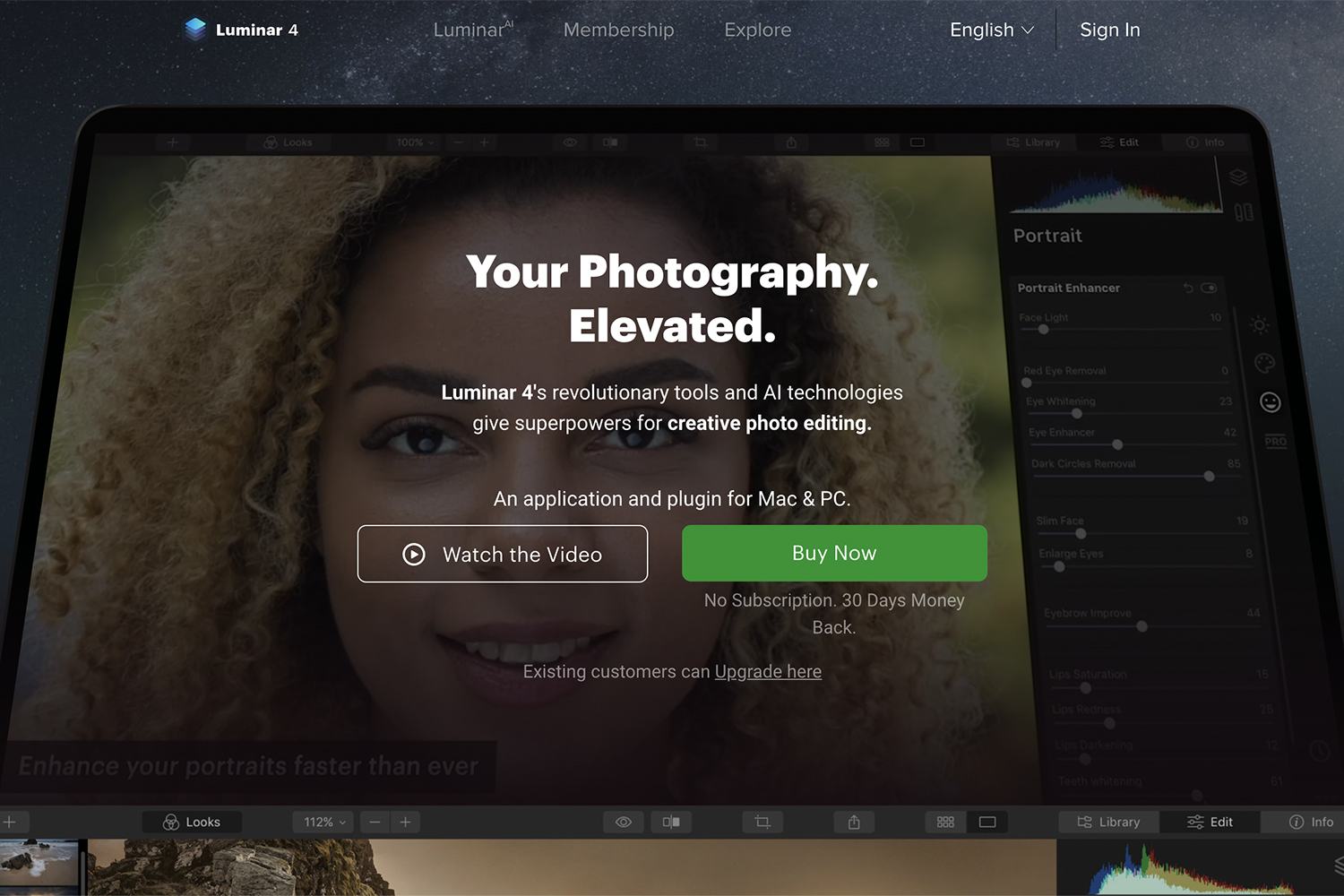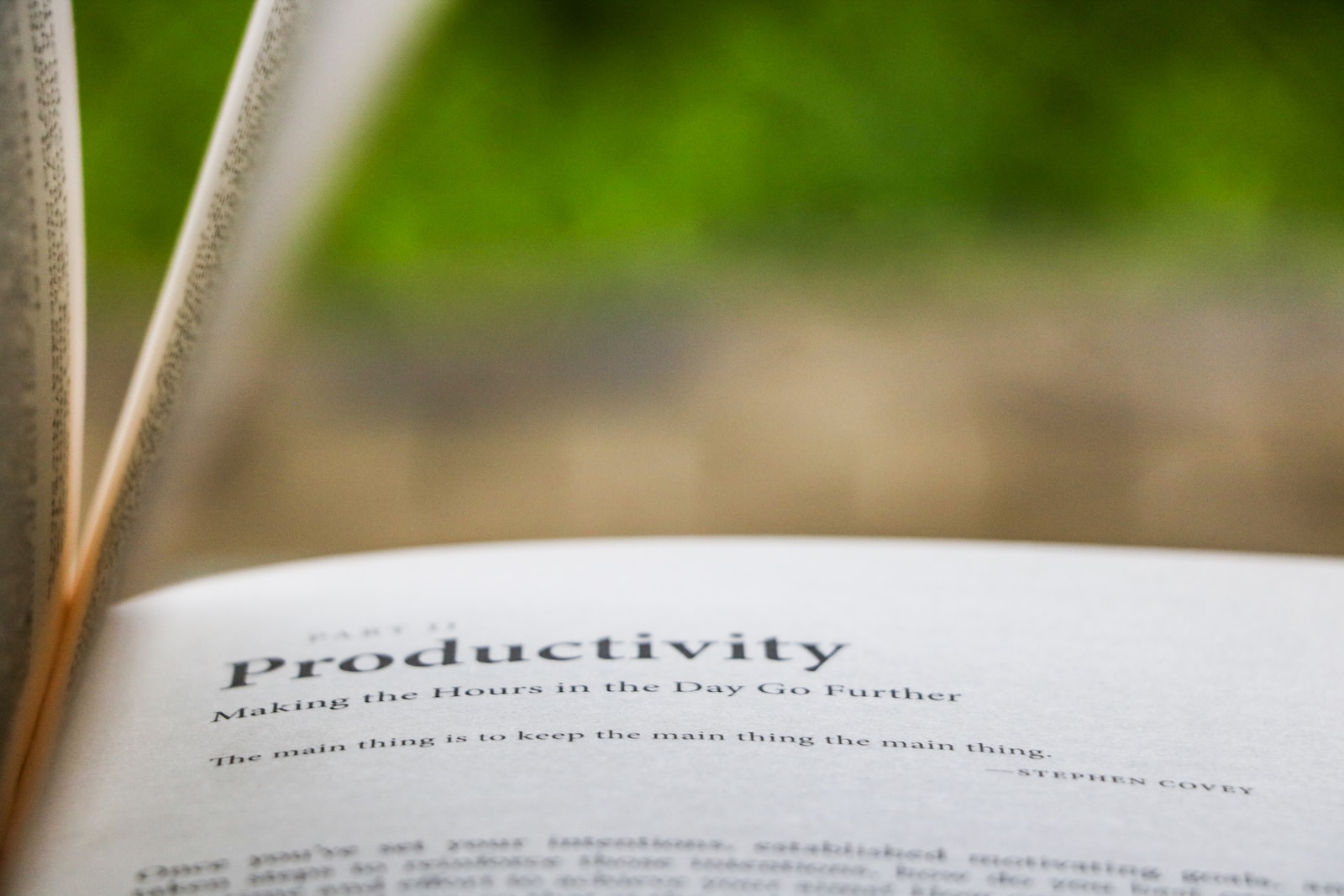Estimated reading time: 4 minutes
In the realm of productivity software, two prominent office suites have long dominated the market: WPS Office and Microsoft Office. Both have their strengths and weaknesses, appealing to different user preferences and requirements. In this article, we will conduct a detailed comparison of WPS Office and MS Office, exploring their features, compatibility, performance, pricing, and more to help users make an informed choice for their productivity needs.
1. Overview of WPS Office and MS Office
WPS Office, developed by Kingsoft, is a comprehensive office suite that includes Writer (word processing), Presentation (slideshow creation), and Spreadsheets (data manipulation). It is available for Windows, macOS, Linux, iOS, and Android platforms, making it versatile and accessible on various devices.
Microsoft Office, on the other hand, is a product of Microsoft Corporation and comprises applications like Word, PowerPoint, Excel, Outlook, and more. With its long-standing presence in the market, MS Office has become the industry standard for productivity software, catering to both individual users and enterprise-level businesses.
2. User Interface and User Experience
Both WPS Office and MS Office offer user-friendly interfaces, but they differ in design aesthetics. MS Office features the classic ribbon interface, which can be familiar to users accustomed to older versions of the suite. In contrast, WPS Office adopts a more modern and streamlined design, appealing to users seeking a contemporary look.
Additionally, WPS Office incorporates a “tabbed” interface, allowing users to open multiple documents in a single window with easy navigation. While this feature may not be native to MS Office, users can achieve similar functionality with third-party add-ons.
3. File Compatibility
One of the most critical aspects of office software is file compatibility, as users often collaborate with colleagues who may be using a different office suite. In this regard, MS Office has historically held an advantage due to its widespread use and standardization.
However, WPS Office has made significant strides in improving compatibility, supporting formats like .docx, .pptx, and .xlsx, which are commonly used in MS Office. While the compatibility gap has narrowed, occasional formatting discrepancies might still occur when transferring complex documents between the two suites.
4. Features and Functionality
Both office suites offer a wide array of features, providing users with comprehensive tools for their productivity tasks. In terms of core functionality, such as word processing, spreadsheet management, and presentation creation, both WPS Office and MS Office perform admirably.
Microsoft Office, as the industry leader, boasts a more extensive feature set and may have certain advanced capabilities that WPS Office lacks. For instance, MS Excel is renowned for its robust data analysis and manipulation tools, while MS Word is often preferred for complex document layouts and collaboration features.
However, WPS Office is no slouch in this department, offering features like PDF conversion, document encryption, cloud integration, and an intuitive formula editor in its Spreadsheet application.
5. Performance and System Requirements
When it comes to performance and system resource utilization, WPS Office is generally lighter on system requirements compared to MS Office. This makes WPS Office a preferable choice for users with older or less powerful devices.
On the other hand, MS Office has evolved over the years, and its performance has improved considerably. Still, it remains more resource-intensive than WPS Office, which may be a factor to consider for users working on low-end machines or seeking faster startup times.
6. Pricing and Licensing
Pricing is an essential consideration for users, and both WPS Office and MS Office offer different pricing models.
WPS Office typically provides a free version with limited features, and users can purchase a premium version to unlock the complete set of tools. The premium version is usually more cost-effective than MS Office, making it an attractive option for budget-conscious users.
Microsoft Office follows a subscription-based model through Microsoft 365, offering various plans with different levels of access and cloud storage. While this can be advantageous for users who frequently update to the latest versions and need additional cloud storage, it can be a long-term financial commitment for those seeking a one-time purchase option.
In conclusion, both WPS Office and MS Office have their merits and cater to different user needs. Microsoft Office remains the go-to choice for businesses and professionals seeking comprehensive features and industry-standard compatibility. However, WPS Office presents a compelling alternative, especially for home users and those on a budget, with its modern interface, decent compatibility, and cost-effective pricing.
Ultimately, the choice between WPS Office and MS Office will depend on individual preferences, specific use cases, and the need for specialized features. Users are encouraged to try both suites and evaluate how well each meets their productivity requirements before making a final decision.
For the latest tech news and reviews, follow Rohit Auddy on Twitter, Facebook, and Google News.