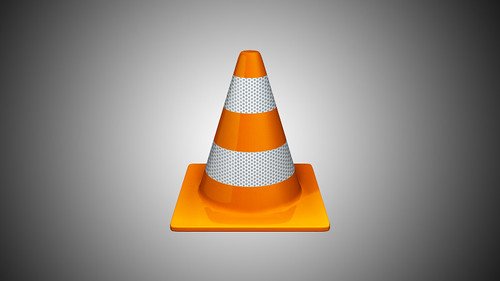Estimated reading time: 33 minutes
Short-form video is huge right now. Every day, people watch staggering amounts of vertical video – about 70 billion YouTube Shorts views and 140 billion Instagram Reels views daily – not to mention the similar billions on Facebook. That means huge organic reach potential for beginners and small businesses. If you’re just starting out, don’t worry – we’ll walk through each platform step by step. Below are easy, practical tips and human advice to help you create your first Shorts/Reels, grow your audience, build your brand, and even monetize your efforts.
YouTube Shorts
Getting Started with YouTube Shorts
YouTube Shorts are vertical videos up to 60 seconds. To make one, open the YouTube app (or Studio) and tap “Create” → “Create a Short”. Use a vertical orientation and keep it snappy – most Shorts are 15–30 seconds. Add a catchy title/description and include #Shorts so the algorithm can pick it up. Use a bright, eye-catching thumbnail (if the editor lets you) and hook viewers in the first 1–3 seconds with something interesting (a surprising image, bold text, or asking a quick question).
Best practices:
- Film in vertical (9:16) format on your phone.
- Start with a clear hook (e.g. “Want to learn how to…?” or a quick visual surprise) so viewers don’t swipe away.
- Use clear audio or add upbeat background music (from YouTube’s royalty-free library) to keep it engaging.
- Add subtitles or text overlays – many people watch Shorts without sound, and captions improve accessibility.
- Use a few relevant hashtags (including
#Shortsand niche tags like #DIY, #SmallBusiness). A couple of targeted tags are better than stuffing with unrelated ones. - Post consistently. Even a couple Shorts per week can help you learn and improve.
Content Ideas and Templates (YouTube Shorts)
Thinking of what to film? Here are simple ideas to kickstart your content calendar:
- Quick Tips or Hacks: Share a 15-30 second tip related to your business. Example: “#Shorts 3-second cleaning hack for busy chefs!”
- Behind-the-Scenes: Show a fast montage of how you make your product or prepare your service. (“Here’s how we make our coffee from bean to cup!”).
- Before/After or Transformation: Time-lapse a project or makeover. (“Watch this chair get a fresh coat of paint!”).
- Product Demo: Show a product in use, highlighting one key feature. (“See how our gadget solves [problem] in 15 seconds!”).
- Day-in-the-Life: A sped-up “day” at your business (arriving, making stuff, serving customers) with fun music.
- Answer FAQs: Film yourself answering a common customer question quickly. Use text like “Q: How to…?” then your tip.
- Trending Challenges/Sounds: Browse the YouTube Shorts feed or TikTok to see trending songs or formats. Put your own spin on a popular challenge or music clip (just make sure it fits your brand).
- Customer/Team Spotlight: Introduce a team member or happy customer in a short clip (“Meet Sarah, who’s been with us since day one!”).
- Motivational Quotes: Put an inspiring quote on screen over a related video clip or image slideshow. (“Believe in yourself” with footage of your workspace).
- Calls to Action: Encourage viewers to engage. For example: “Like and subscribe if you want more quick cooking tips!”
Each Short can follow a mini-“script”: hook – main content – call to action (like “Follow for more!”). Templates can be as simple as “Today’s tip: [___].” or “This trick will help you [goal]!”.
Tips for Organic Growth (YouTube Shorts)
Growing organically on Shorts means playing with the algorithm and keeping viewers watching. Keep these in mind:
- Be Consistent: Post regularly. The more you post, the more data YouTube has on what viewers like. (Even 1–3 Shorts a week is a good start.)
- Use Trending Audio and Topics: If you spot a popular sound or trending topic, make a related Short. YouTube often boosts videos that use trending music or timely themes.
- Leverage Search: YouTube Shorts do show up in search results. If your Short answers a question (e.g. “best pizza dough hack”), optimize the title/description for that keyword so it shows up in searches.
- Pin Comments: After you publish, leave a comment on your Short linking to another video or playlist (and “pin” it). This guides viewers to more of your content. Each Short should have a pinned comment like “Check out Part 2 here ➡️ [link]” because Shorts lack traditional end screens.
- Engage with Your Audience: Quickly reply to comments on your Shorts. This boosts engagement and tells YouTube your content is interesting.
- Thumbnails on Shorts: If given the option, choose an attention-grabbing frame as thumbnail (bright colors, clear text overlay).
- Cross-Promote: Share your Shorts on other social media (Instagram, Twitter, Facebook) with a link. This can bring in views and subscribers from your existing followers.
- Analytics: Use YouTube Studio to see which Shorts get the most watch time. Try to analyze why – was it the topic, thumbnail, or opening line? Then repeat what works.
Pro Tip: Viewers often scroll through Shorts quickly. Make sure your content hooks them immediately and tells a complete story in under a minute. If people watch till the end, YouTube is more likely to recommend your Short to others.
Building Your Brand on YouTube Shorts
Shorts are a great way to humanize your brand and build recognition. Try these:
- Consistent Style: Use similar colors, fonts, and filters across your Shorts so viewers recognize your videos. If you have a logo or brand jingle, include it subtly.
- Show Personality: Be yourself on camera. People connect with real humans behind brands. Use a friendly tone – smile, crack a joke, or share a personal anecdote.
- Storytelling: Even in 30 seconds you can tell a quick story. For example, “When I first started this bakery, my oven broke down… here’s what we did next.” That backstory builds empathy.
- Brand Values: Use Shorts to highlight what you stand for. For instance, if sustainability is key, show how you recycle or source materials.
- Calls to Action: Gently remind viewers where to find you: “Follow us for new ideas every week!” or “Check our website for more details (link in bio).” Even a quick flash of your website or Instagram handle at the end can help.
- Behind-the-Scenes Branding: Show your workspace, tools, or team doing their jobs. Add on-screen text like “at [Business Name]” for recognition.
- Community Engagement: Host a quick contest or Q&A: e.g., “Comment your biggest [problem] and we might feature the answer in our next Short!” This builds community and brand loyalty.
Monetization on YouTube Shorts
YouTube’s monetization for Shorts is different from long videos. As of 2025, to earn ad revenue from Shorts, your channel must join the YouTube Partner Program (YPP). The requirements are 1,000 subscribers and either 4,000 public watch hours OR 10 million valid Shorts views in the past 90 days. There is also an expanded YPP track: with 500 subscribers, 3,000 hours or 3 million Shorts views, plus 3 valid uploads, you become YPP-eligible. Once in YPP, you share in the Shorts Ad Pool (you get 45% of the pooled ad revenue).
However, Shorts pay relatively little per view. Reports say creators earn around $0.01–$0.06 per 1000 views on Shorts (which is far lower than long videos). So don’t expect huge ad dollars unless you get extremely viral. Instead, think of Shorts as a funnel to your bigger content or products.
Alternative revenue ideas for YouTube Shorts: Even if your Shorts view count isn’t directly paying off, you can still make money in other ways:
- Channel Memberships: Offer perks (exclusive videos, badges, early access) for a monthly fee to subscribers.
- Merchandise: Sell branded products (mugs, shirts, etc.) via a platform like Shopify. Make a Short showcasing the merch and link your store.
- Affiliate Marketing: In your Shorts descriptions or on your channel page, include affiliate links to products you love. You earn a commission whenever followers buy through your links.
- Brand Partnerships: Once you have some audience, brands may pay you to feature their product in a Short or mention them. (Even a shout-out or product demo can be sponsored.)
- Drive Traffic Elsewhere: Use Shorts to funnel people to other revenue channels like a paid course, newsletter, or your main YouTube videos with ads. For example: “Love this tip? Full tutorial in our channel!”.
No matter what, focus first on making great content that helps or entertains your audience. Monetization will come as your viewership grows. Remember, 90% of success is just showing up and improving each day – the income might start small, but keep learning and trying new ideas.
Common Mistakes to Avoid (YouTube Shorts)
- Being Inconsistent: Posting only once in a blue moon won’t give the algorithm enough to work with. Aim for at least 1–2 Shorts per week.
- Ignoring Thumbnails or Titles: Even for Shorts, a clear title and good thumbnail can make a big difference in whether viewers tap. Don’t overlook them.
- Using Irrelevant Content: Shorts are great for trends, but never post something totally off-brand just because it’s trending. Keep content aligned with your niche or values.
- Overlooking Engagement: If someone asks a question or leaves a comment, reply! Engagement fuels more visibility. Ignoring your audience slows growth.
- Neglecting Quality: While Shorts are informal, try to film in decent light and with clear audio. Shaky, dark, or blurry videos turn people away quickly.
- Copying Others: It’s okay to use trending formats, but don’t outright copy someone else’s unique content. Stay original to avoid copyright or “reused content” penalties.
- Not Using Hashtags or Captions: Many creators skip hashtags or captions, hurting discoverability. Always add a few niche hashtags and use YouTube’s caption feature so more people can find and understand your Short.
- Giving Up Too Soon: Often, the first few videos get few views. Keep experimenting and improving – viral hits often come after many tries. Celebrate small wins and build on them!
Tools and Resources (YouTube Shorts)
- YouTube Studio: Use the mobile or desktop app to upload Shorts, track analytics, and respond to comments. The Analytics tab shows how long people watch, so you know what’s working.
- Video Editors: Try apps like CapCut, InShot, or VN Editor to cut together clips, add text/music, and do quick edits. They’re easy for beginners.
- Canva: If you want a custom thumbnail or overlaid text graphics, Canva’s mobile app has YouTube Shorts templates.
- Royalty-Free Music: YouTube’s Audio Library offers free music and sound effects that you can legally use in Shorts. (Or use trending tracks within the YouTube Shorts editor; YouTube manages rights on popular tracks.)
- Tubebuddy or vidIQ: These browser extensions help with keyword research and optimizing titles, even for Shorts.
- Social Blade: Track your channel growth stats over time to see trends beyond YouTube Studio.
Instagram Reels
Getting Started with Instagram Reels
Instagram Reels are 15–90 second vertical videos in the Instagram app. To create one, go to the Instagram camera (the “+” icon) and select “Reel.” You can film live or upload a pre-recorded clip. Reels allow text, stickers, music, speed changes, and transitions.
Setup: If you haven’t already, switch your account to a Business or Creator profile (Settings → Account → Switch). This unlocks analytics and promo features. Write a clear bio (link in bio, contact info) and use a branded profile picture – everything should reflect your brand.
Best practices:
- Vertical Video: Film in 9:16. Most people hold their phone upright on IG.
- Short Hook: Instagram users scroll fast. Start with an eye-catching image or text (big heading or surprise moment) in the first second.
- Use Music/Sounds: Trending songs or audio clips boost discoverability. Instagram shows popular audio in Reels, so pick something catching. (If you use copyrighted music, note you can’t boost that Reel as an ad later.)
- Text Overlays: Many watch Reels on mute. Add on-screen text captions or use the built-in “Captions” sticker. This not only improves accessibility but also catch viewers who watch sound-off.
- Hashtags and Tags: Use a handful of relevant hashtags (e.g. #Reels, #YourNiche, etc.) in the caption. You can also tag any other accounts or locations that fit.
Content Ideas and Templates (Instagram Reels)
The best content on Reels is creative, informative, or entertaining. Here are some templates:
- Quick How-To or Tutorial: “3 easy steps to style a perfect latte art” with text overlays for each step.
- Challenges and Dances: If there’s a trending dance or challenge, adapt it to your brand. For example, a bakery might do the “flip the pancake” challenge.
- Product Demos: Show one feature of your product. e.g., “See how fast this blender crushes ice!”
- Behind-the-Scenes: Share the making of a product, packing an order, or prepping a venue for an event.
- Before-and-After: e.g. reveal the finished project or room makeover. Use a quick transition to highlight the difference.
- Meet the Team: A fun intro of a team member (“Hi, I’m Alex and I’m our head chef!”) with a cute GIF or selfie style.
- Customer Testimonial: Share a snippet of a happy customer using your product (ask permission).
- Fun Tips or Fact: Share an interesting fact or life hack related to your industry. Example: “Did you know this trick extends your phone battery life?”
- Day-in-the-Life: Film quick clips of your workday. e.g., arrival, making coffee, meeting a client – set to upbeat music.
- Funny / Relatable Sketch: Maybe a comedic take on a common problem your customers face (like if you sell eyeglasses, a short gag about looking for glasses everywhere). Humor often goes viral.
- Announcement or Sale: Introduce a new product or a limited-time offer with bold text and visuals. (Just don’t do this all the time; mix in value first!)
Remember to keep Reels brief and engaging – Instagram recommends around 10-20 seconds for maximum watch-through, though you can go longer if needed. Always include a clear call to action, even if subtle: “Tap ❤️ if you agree!” or “Check the link in our bio for more.”
Tips for Organic Growth (Instagram Reels)
Instagram’s algorithm favors Reels that keep people watching. Here’s how to work it:
- Use Trending Audio & Effects: Instagram highlights popular songs and effects. Browse the Reels feed for current trends and incorporate those sounds or filters. This can make the algorithm show your Reel to more users.
- Post at Peak Times: Generally, posting when your audience is active (often evenings and weekends) can help initial engagement. (You can check Instagram Insights for your specific audience).
- Quality & Speed: Keep Reels fast-paced – cut out any pauses. Use the edit tools to trim long clips. The idea is “snackable” content.
- Engage Immediately: Ask a question in the caption or add a poll sticker (if adding a CTA in Stories later). Respond quickly to comments on your Reels to boost interaction.
- Caption Well: Write a short, catchy caption and include a couple hashtags. Hootsuite suggests using relevant hashtags to “hack” the algorithm by making your content discoverable. Use 5–10 focused hashtags (like #CoffeeShop or #DIYProject).
- Subtitles for Accessibility: As noted, add captions with the sticker. Not only does [7] confirm it’s an easy way to improve accessibility, but research shows captions increase view time on video platforms.
- Join Trends Early: Instagram trends often start in other apps. If you see a TikTok or Instagram trend catching on, try to make a relevant reel quickly.
- Repost & Share: Share your Reel to your main feed and Stories after posting. Encourage followers to share it with friends. (Instagram also sometimes puts good Reels on the Explore page.)
- Pin to Profile: Instagram now lets you pin up to 3 reels to your profile grid. Pin the best performing or most representative reels to catch the eye of profile visitors.
- Collaborate: Tag or collaborate with other accounts or influencers. A duet or shout-out can expose you to their audience.
- Analytics: Use Instagram Insights (available on Business/Creator accounts) to see which Reels have highest Reach and Saves. Then analyze why – was it the topic, hashtag, or timing? Then do more like that.
Friendly Reminder: Instagram growth is a marathon, not a sprint. The more helpful or entertaining your content, the more people will stick around and follow. If a Reel doesn’t “blow up,” it’s okay – each one teaches you something and builds your brand visibility bit by bit.
Building Your Brand on Instagram Reels
Instagram is a very visual and personal platform, so let your brand’s personality shine:
- Visual Consistency: Use consistent colors, fonts, and logo placement if possible. For example, always start your Reel with your logo splash for a second.
- Tone & Voice: Decide if your brand voice is witty, motivational, educational, etc., and keep it consistent. Speak like you would to a friend.
- Storytelling: Use Reels to tell your brand story. For example, share why you started your business or show a customer’s story. People love behind-the-scenes “origin” stories because it humanizes your brand.
- User-Generated Content: Repost Reels made by happy customers (with permission). This shows real people using your product and builds trust. Tag them to encourage community.
- Hashtag Brand: Create a unique hashtag for your brand (e.g. #BrandNameTips) and use it on every Reel. Encourage followers to use it when they post about you.
- Profile Linking: In your Reel captions, you can say “Link in bio” if you’re directing people to your website or shop. Having that link ready is key.
- Brand Challenges: Start a simple challenge or theme. For example, a fitness instructor might start a “7-day plank challenge.” Challenge hashtags encourage people to follow and participate.
- Collaborate Thoughtfully: If you work with influencers, choose ones who match your brand’s aesthetic and values. Their fans should feel like they belong with your brand too.
- Stay Authentic: Don’t try too hard to be like big influencers. Your small-business authenticity is actually a strength. Clients and customers often support small brands to see them succeed.
Monetization on Instagram Reels
Instagram doesn’t share ad revenue with Reels (unlike YouTube) – creators can’t just earn money from views. However, there are still ways to monetize an Instagram audience:
- Affiliate Marketing: Partner with brands and place affiliate links in your bio or Stories. When you showcase or review a product in a Reel and link to it, you earn a commission on any sales. (For example, use stickers for products or say “Check out my link in bio for more.”).
- Instagram Shopping: If you sell physical products, set up an Instagram Shop. You can tag products directly in Reels (so users can tap to view and buy). Users can purchase without leaving the app.
- Sponsored Content: Once you have a following, brands may pay you to feature their product in a Reel. Always disclose sponsors clearly. Making an “influencer media kit” can help you pitch to brands or respond to inquiries.
- Bonuses/Stars (limited access): Instagram occasionally has bonus programs for Reels (invite-only) where creators earn money for hitting certain view goals. It’s not generally available to everyone, but keep an eye on the Instagram Creators account for any invites.
- Drive to Your Own Products or Services: Use Reels to promote your own offerings – e.g. “New online class starting next week! Link in bio.” Many small businesses use Reels to boost sales for courses, books, or local services.
- Badge on Live: If you also do Instagram Live sessions, your followers can send you badges (tips) during a Live. Use Reels to promote upcoming Lives.
Helpful Fact: According to a 2023 guide, creators often combine several methods – like selling merchandise, doing affiliate links, and running ads on their own websites or YouTube – since Reels pay-per-view is not a thing. Think of Instagram Reels as building audience trust; the revenue often comes indirectly.
Common Mistakes to Avoid (Instagram Reels)
- Posting Never or Always At Wrong Time: Inconsistent posting or posting when your audience isn’t online hurts growth. Use Instagram Insights to find when your followers are active.
- Ignoring Music Copyright: Using copyrighted songs might prevent you from boosting a Reel later, and could limit reach. Use Instagram’s licensed tracks or your own audio.
- Overusing Hashtags: IG recommends a few relevant hashtags (5-10). Using 30 generic hashtags can look spammy. Focus on ones that fit your niche (e.g. #HomeDecor, #SmallBizOwner).
- Skipping Captions: Not adding any caption or auto-caption means many users won’t get your message. Always add text or use the caption sticker for key lines.
- Poor Quality: Instagram is a polished, visual platform. Grainy or poorly lit videos are likely to be swiped past. Always check your lighting and sound quality.
- Too Much Sales Pitch: If every Reel is “Buy my product”, people will tune out. Mix in purely educational or entertaining content.
- Not Engaging: If you don’t respond to comments or encourage interaction, the algorithm won’t favor your content as much. Ask questions like “What do you think?” to spark engagement.
- Skipping Brand Story: Not telling viewers who you are or what you do in your Reels can make your content forgettable. Weave in your unique angle or brand story.
Tools and Resources (Instagram Reels)
- Instagram Editing Tools: The Reels editor has many built-in features (align, speed, filters). Explore them by tapping the icons in the Reel interface.
- Third-Party Editors: Apps like InShot, CapCut, Adobe Premiere Rush, or VN Video Editor offer more editing power (and fun effects).
- Canva for Reels: Canva has Instagram Reel templates for graphics or editing quick clips. Good for intros/outros or overlay text.
- Later / Hootsuite: Social schedulers that can plan and auto-publish Reels (only Instagram-sourced Reels) and provide best-time suggestions.
- Hashtag Tools: Use free tools or Instagram’s own suggestions for popular hashtags in your niche. (Hootsuite even has a hashtag generator for Reels)
- Instagram Insights: Check your Reels performance (Reach, plays, likes, comments, saves) in the Insights tab. This guides what content to do more of.
- Audio Libraries: Search the Reels audio library for trending songs. Or browse TikTok and use the same track if it’s popular on IG. Instagram often shows how many Reels use a song – more means more trendiness.
- Meta Business Suite: If you have a connected Facebook Page, you can use Creator Studio or Meta Business Suite on desktop to schedule Reels and view cross-platform stats.
Facebook Reels
Getting Started with Facebook Reels
Facebook Reels work a lot like Instagram’s because they share underlying tech. Anyone with a public Facebook profile or Page can make Reels (Pages are better for businesses). To create a Reel on Facebook: go to the Facebook app, tap the Reels button (▶️ icon), and hit “Create Reel”. You can shoot in the app or upload a video.
Format: Facebook Reels can be 5 to 90 seconds long (though shorter is often better). They support music, text stickers, and filters – again borrowed from Instagram. Link your Instagram account to Facebook and toggle on “Share your Instagram Reels to Facebook” in settings to cross-post easily. This way, your one video goes to both audiences.
Best practices:
- Post videos vertically and use the full screen.
- Add subtitles (Facebook often auto-generates them, but double-check accuracy). Many people scroll sound-off.
- Use stickers or GIFs to make Reels more fun and on-brand (a small animated logo or emoji can add personality).
- Hashtags work here too (e.g. #Reels, #DIY), though they’re less powerful than on Instagram. They still can help in Facebook’s search.
- Post to your Page Feed as a Reel and then pin it. Pinned Reels on your Page stay at the top for visitors to easily see.
Content Ideas and Templates (Facebook Reels)
Many of the ideas for Instagram Reels apply to Facebook. Tailor them to your Facebook audience (often slightly older or more general). Ideas:
- Event Teasers: If you host local events or sales, make a Reel invite. Show quick clips of past events with text like “Join us Friday 6 PM!”
- Product Use Cases: Create a Reel showing how your product solves a problem (e.g. “Watch this quick trick with our cleaning spray.”).
- Community Highlights: If your business is local, showcase your neighborhood or customers. (“Thank you to Joe’s Cafe for hosting us on Tuesday!”)
- Education/Learning: Facebook users engage with life advice or tips. A mini-lesson in your field (like finance tips or cooking hacks) can do well.
- Team Stories: Facebook Reels are a good place to introduce staff or share their stories in a heartfelt way.
- Funny Relatable Moments: Humor tailored to your audience – maybe a work-from-home blooper or office pet cameo.
- Flash Deals or Announcements: Short, punchy ads for a sale, new product launch, or giveaway (“Today only: 20% off everything – swipe up to shop!”). Keep it very visual and to the point.
- Cross-Post Instagram Content: If you have Instagram Reels, share them on Facebook. They count as native videos if you share properly and will get reach. But try adding a slightly different caption for each platform.
Tips for Organic Growth (Facebook Reels)
- Use Native Tools: Upload directly to Facebook Reels (rather than just posting a regular video). Native Reels format is prioritized in the algorithm.
- Engage Fast: Facebook’s algorithm values early interactions. Ask viewers to comment (“Let us know your thoughts below!”) or share with a friend to boost reach.
- Share Widely: After posting a Reel, share it to relevant groups you run or participate in (if allowed by group rules). That can bring in views from targeted communities.
- Facebook Likes and Follows: Encourage viewers to “Like” and follow your Page in the Reel (“For more quick tips, hit the Follow button!”). The more followers, the more likely Reels show up in feeds.
- Tag and Hashtag: Tag any partners or locations (for example, if you filmed in a particular store). Use a couple of hashtags. Facebook suggests pages to follow based on your tags.
- Optimize Description: Unlike Instagram, Facebook gives a bigger snippet of text. Write a sentence or two description with a hook. You could even put a key point of the video at the start of the text.
- Engaging Thumbnail: Facebook lets you choose a cover for Reels. Pick a high-contrast, on-brand image.
- Consistency: Much like other platforms, posting Reels regularly (even just 1–2 per week) helps train the algorithm.
- Go Live with Reels: You can announce a Live that you’ll share the replay as a Reel (or create Reels clips of a live event). This cross-format mix can boost engagement.
- Read Your Audience: Check Meta Business Suite Insights to see how Reels perform – what day/time and content type got the most views or interactions.
Friendly Tip: Facebook Reels sometimes reach people outside your follower base via the Watch Tab or Reels tab. Make the first second visually strong – for example, show a surprising image or start talking right away. This hooks someone who may not know your business yet.
Building Your Brand on Facebook Reels
Facebook is great for community-building and longer storytelling. Use Reels to make your brand relatable:
- Consistent Branding: Carry over your brand’s look from YouTube and Instagram. Use the same profile picture, color scheme, and logo on your Page and Reels.
- Story Highlights: Create Reels that tell a story over a few parts. For instance, Part 1: “Why we started [Business Name]”, Part 2: “Our first big challenge”, etc. Then say “Stay tuned for Part 3!”. It keeps viewers coming back.
- Cross-Platform Identity: Remind viewers on your Facebook Reels where else they can find you. Even a quick on-screen text “Find more on Instagram: @YourBrand” helps unify your audience.
- Show the Impact: If you do charity or community work, film short reels about it. Facebook audiences appreciate the purpose behind brands. e.g. “Last week we planted 50 trees in our hometown!”
- Personal Connect: Use Reels to connect with local news/trends. If a local festival or holiday is coming up, mention or celebrate it briefly (while linking to your products if possible).
- Testimonials: Featuring a customer story or thank-you message (“Shout-out to [Name] for their kind words”) can strengthen community trust.
- Brand Voice: On Facebook, you can afford a warmer, more community-minded voice. Use “we” and “our” to build camaraderie.
Monetization on Facebook Reels
Facebook offers some monetization options, but they’re mostly for creators rather than small businesses (unless you’re a creator-business hybrid). Here’s what’s available:
- Stars on Reels: Meta has introduced “Stars” for eligible creators, where fans can buy Stars and send them to you on your Reels (like a virtual tip). To get Stars, you need to be invited to the Creator program and meet the criteria. It’s not a guaranteed source for newbies, but good to know.
- Overlay Ads (Beta): Facebook has been testing sticker or banner ads on Reels, sharing a cut with creators. This is still rolling out and you usually have to be invited to earn from it. In October 2024, Meta announced a unified Content Monetization program (beta) that merges Reels ads, in-stream video ads, and bonuses into one system. If you get access, you could earn from Reels views directly.
- Facebook Ads/Boosting: For small business, sometimes the easiest “monetization” is to pay to promote your Reels or other posts (Facebook calls it Boosting). A $5–$20 boost on a well-performing Reel can put it in front of thousands more of your target customers. Think of it as investment in growth.
- Direct Sales Links: You can pin a product or store link on your Facebook Page or in a Reel description. Use Reels to highlight products and then mention “Shop link in bio” (Facebook page bio or posts can have shop links).
- Collaborations: Facebook has a “Creator Marketplace” (beta) where brands look for creators to partner with. If your Page grows, you might qualify to connect with local or niche brands.
- Drive Traffic Elsewhere: As with the other platforms, use Reels to send people to your website, newsletter sign-up, or events. For example, a Reel about a new menu item can end with “Visit our café or order online today! Details in bio.”
- Commerce/Shop: If you use Facebook Shops, tag products in Reels (similar to Instagram Shopping). This can directly translate Reels views into sales.
Insight from Meta (Oct 2024): Facebook has paid over $2 billion to creators in the past year for videos, Reels, photo and text posts, with payouts for reels growing over 80%. While most of that goes to big creators, it shows Facebook is investing in this content. Keep an eye on updates – small creators may find more opportunities soon.
Common Mistakes to Avoid (Facebook Reels)
- Not Linking Instagram: If you also use Instagram, always turn on cross-posting. Why post twice if one video can reach both audiences?
- Forgetting Captions: Facebook videos autoplay on mute by default. If your Reel has speech or important info, enable captions so viewers stay engaged.
- Too Long: If your content is better suited for a longer video, don’t force it into a 90-second Reel. (You can always post longer as a Facebook post or Live, and then clip a highlight into a Reel.)
- Ignoring Analytics: Check the Meta Business Suite Insights. If certain Reels topics get low views, don’t keep doing them. Tailor content based on actual performance.
- Posting Rarely: On Facebook, pages can lose follower interest fast. Try to post at least once a week. A weekly Reels (plus a regular feed post) is a good minimum.
- Bad Quality: Similar to other platforms, don’t post grainy or vertical videos that are tilted. Always film steady and vertical.
- No Call to Action: Facebook Reels let you add a caption and call to action button (like “Shop Now” or “Learn More” if you set it up). Use these features when relevant to your business goals.
- Neglecting Community: If people comment, like, or share your Reel, acknowledge them. Facebook values community engagement highly.
Tools and Resources (Facebook Reels)
- Meta Business Suite: Available on desktop and mobile, this lets you schedule Reels (and regular posts) to Facebook and Instagram. It also provides analytics for both apps.
- Facebook Creator Studio: Another Meta tool for posting and analytics (mostly similar to Business Suite). Good for checking Monetization eligibility or managing your content library.
- Editing Apps: The same tools used for Instagram (InShot, CapCut) work here. Anything that creates a vertical MP4 can be uploaded.
- Trending Sounds: The Instagram music library often appears on Facebook as well. If you see an Instagram Reel that’s trending, try to find that same sound in the Facebook Reels editor.
- Scheduling/Calendar Tools: Use Google Calendar or a spreadsheet to plan your Reels in advance (with links to ideas). Tools like Later or Hootsuite also support Facebook Reels scheduling.
- Ad Library: The Facebook Ad Library shows ads run by any brand. Scanning it can give ideas for creative promotion or to see how competitors do Reels.
- Community Groups: Look for Facebook groups for creators (e.g., “Facebook Reels Creators”). Members often share tips on boosting reach or new feature rollouts.
Two-Week Content Calendar Example
Here’s a simple example of how a small business might plan Reels/Shorts across platforms for 2 weeks. Adjust the schedule to fit your rhythm (e.g., daily or 3x/week as you can manage). Focus each piece on different aspects to keep things fresh.
- Week 1:
- Monday:
- YT Shorts: “Morning Routine Tip” – Show a 15-second tip (e.g. your quick breakfast tip). Hook: “Just 15 seconds to start your day right!”
- Instagram Reel: Behind-the-Scenes – A timelapse of opening your shop (“Ever wonder how we prep for the day?”).
- Facebook Reel: Team Intro – 30-second intro of you or a staff member (“Meet our founder, Jane – she dreamed up this business in her garage!”).
- Wednesday:
- YT Shorts: Product Demo – Quick demo of a best-selling item (“See how fast [Product] works!”).
- Instagram Reel: Quick Tutorial – A mini-how-to (e.g., “How to use [Product] in 3 steps”).
- Facebook Reel: Customer Story – Ask a happy customer to briefly say why they love your product (or use a testimonial quote text overlay).
- Friday:
- YT Shorts: Fun Fact or Tip – An interesting fact related to your field (“Did you know [weird fact]?…here’s our twist!”).
- Instagram Reel: Q&A – Answer a common question (text overlay of Q, then your answer).
- Facebook Reel: Community Post – Highlight a local event or a shout-out to another local business (e.g., “At the farmers market today – come see us!”).
- Monday:
- Week 2:
- Tuesday:
- YT Shorts: Challenge or Trend – Use a trending sound or challenge format but tie it to your brand (“When the customer orders a triple… [sync with trending audio]”).
- Instagram Reel: “5-second Hack” – Lightning-fast tip or shortcut.
- Facebook Reel: Holiday/Event Tie-in – If there’s a holiday (like a holiday or national day), do a themed reel (e.g. “Happy Earth Day – see how we stay green!”).
- Thursday:
- YT Shorts: Personal Story – A quick story about how you started the business, or a fun team moment.
- Instagram Reel: Product Showcase – A creative way to feature a product (maybe a stop-motion or transition effect).
- Facebook Reel: Offer/Promo – Announce a weekend sale or coupon, with text overlay and upbeat music.
- Saturday:
- YT Shorts: Week in Review – A collage of short clips from the week with uplifting background music.
- Instagram Reel: Engagement Post – Ask viewers a question on video (“Which color do you like better? ❤️=red, 💙=blue”).
- Facebook Reel: Thank You Reel – A quick thank-you message to followers/customers (“We hit 1k fans – thank you! Here’s a peek at what’s next…”).
- Tuesday:
This schedule mixes types of content (educational, personal, promotional) and uses each platform’s strengths (Facebook’s community feel, Instagram’s visuals, YouTube’s tutorial vibe). Feel free to swap days or duplicate a great idea across platforms (e.g. a popular tip can become a Short, a Reel, and a Reel simultaneously). The key is consistency and variety.
Example Captions and Scripts
Here are a few quick example scripts/captions you can adapt for your own Reels/Shorts:
- Script: “Ever wondered how to [solve a problem]? In 30 seconds I’m going to show you how [do it]. Let’s go!”
Caption: “#ProTip [emoji] Follow along as we [goal]! 👆 #Shorts #HowTo #DailyHack” - Script: “5 seconds. That’s all the time you need to see why [Product Name] is a game-changer.” (Then show the product in action for 5 sec).
Caption: “Game on, coffee lovers! ☕💪 #CoffeeLovers #BaristaLife #SmallBiz” - Script: “Today, I’m taking you behind-the-scenes at [Your Business Name]. This is where the magic happens!” (Pan the shop or kitchen).
Caption: “Welcome to our home! 🏠✨ We’re so glad you’re here. #BehindTheScenes #ShopLocal #MeetTheTeam” - Script: “Surprise! We’ve got a special sale starting now. Enjoy 20% off everything in-store this weekend. Swipe up or visit link in bio to shop!”
Caption: “[Flash Sale] 🎉 TODAY ONLY get 20% off everything! Use code SAVE20 at checkout. #SaleAlert #ShopNow #WeekendDeal” - Caption-only Idea (with video): “When your Monday mood is 🥱 but you remember coffee exists ☕😂 #MondayMood #SmallBusinessHumor”
- Call-to-Action Caption: “Which tip should we cover next? Comment below ⬇️ and we might make a Reel about it! #AskUs #YourIdeas #SmallBiz”
Feel free to tweak the tone – these examples are casual and friendly. Always match your own style (if your brand is funny, add humor; if it’s motivational, be inspiring). And don’t forget a clear CTA: phrases like “Follow for more!”, “Tell us what you think,” or “Shop link in bio” can guide viewers on what to do next.
Final Tips and Motivation
- Start Small, Dream Big: Your first few Shorts/Reels might get only a handful of views. That’s totally normal! Keep going. Every creator started at zero. Your consistency will pay off over time.
- Be You: The most successful small-business content often isn’t highly polished – it’s authentic. Show your real self or team. Mistakes or goof-ups on camera can even be endearing.
- Keep Learning: Watch popular Reels/Shorts in your niche and note what catches your eye. Test different ideas. It’s okay to try something that doesn’t work; you’ll learn and improve.
- Have Fun: If you enjoy making the video, that energy comes through. Plus, creating content should be fun, not just work. Experiment with music, dancing (if it fits!), or humor to keep things lively.
- Community Counts: Celebrate milestones – 100 followers, your first sale from a Reel, etc. Share these wins with your audience (“We hit 100 followers! Thank you!”). It builds connection.
- Stay Resilient: Social media can be unpredictable. One week you might go viral, the next nothing. That’s OK. Focus on the long game: steady growth and learning each week.
- Be Patient with Monetization: Especially if you’re a hobbyist or small business, don’t expect huge earnings immediately. Use these platforms as marketing tools to grow your brand and customer base. The money often comes indirectly through sales, brand deals, or loyalty.
Remember – you’ve got this! Starting a new social media channel can feel strange, but every view, comment, and new follower is evidence that you’re on the right track. Keep the tone friendly and helpful, try one new idea each week, and give yourself credit for learning new skills. If you make a mistake, just laugh it off and try again. The important thing is to keep creating and connecting.
Good luck, and happy Reeling/Shorting!
For the latest tech news and reviews, follow Rohit Auddy on Twitter, Facebook, and Google News.