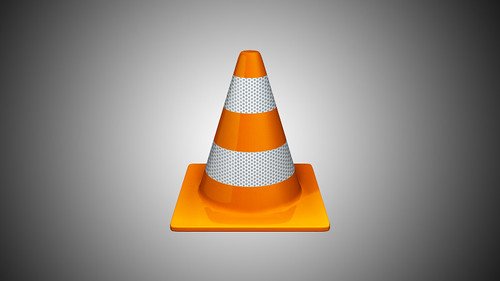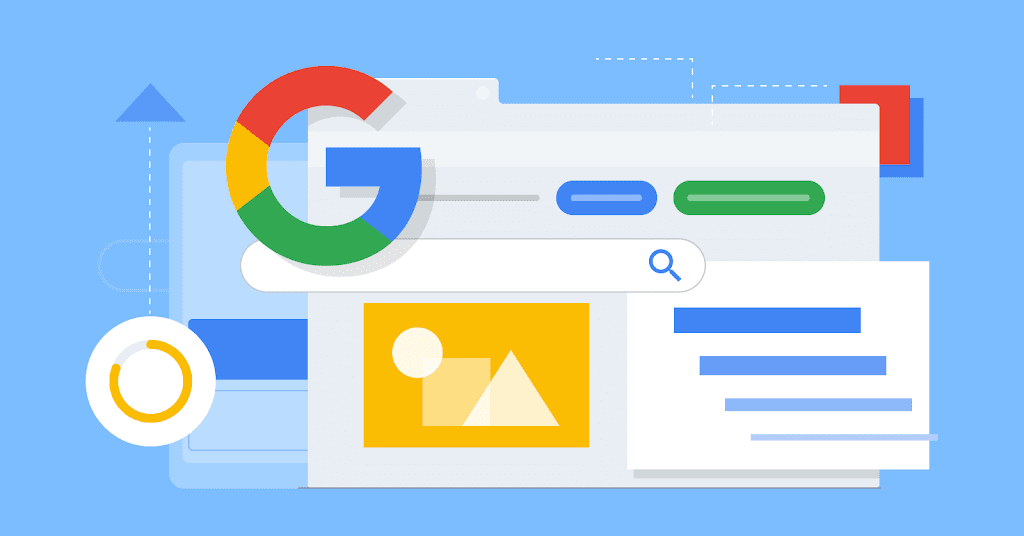Estimated reading time: 4 minutes
VLC Media Player, developed by the VideoLAN project, has long been a popular choice for users seeking a versatile and open-source media player. With its wide range of supported file formats, customizable features, and cross-platform availability, VLC has dominated the media player scene for years. However, it’s essential to remember that there are alternative media players available that offer unique features and capabilities worth exploring.
In this article, we’ll introduce you to some of the best alternatives to VLC Player, highlighting their key features, supported platforms, and user experiences.
PotPlayer
PotPlayer is a highly customizable and feature-rich media player that rivals VLC in many aspects. It supports a vast array of file formats, including high-definition videos and 3D content. Here are some of its notable features:
- Customization: PotPlayer allows you to tweak its interface and functionality extensively, from skins and themes to keyboard shortcuts and filters.
- Codec Support: With built-in codecs, PotPlayer can play a wide range of multimedia formats without the need for additional codecs.
- Subtitle Support: It provides excellent subtitle handling, including options for downloading subtitles automatically.
- Enhanced Playback: PotPlayer includes features like 3D playback, screen capture, and adjustable playback speed.
KMPlayer
KMPlayer is another robust multimedia player known for its sleek design and feature set. It supports various formats, including 3D and 4K content. Here are some of its key features:
- User-Friendly Interface: KMPlayer’s user interface is intuitive and easy to navigate.
- External Codec Support: While it includes its internal codecs, it also supports external codecs for broader format compatibility.
- Subtitle Integration: It offers subtitle synchronization and subtitle search functionality.
- VR Support: KMPlayer even supports virtual reality (VR) videos, making it a great choice for immersive experiences.
MPV
MPV is a minimalist, open-source media player that focuses on simplicity and performance. Despite its minimalistic interface, it’s highly customizable and efficient. Key features of MPV include:
- High Performance: MPV is known for its low resource usage and efficient playback, making it an excellent choice for older computers.
- Customization: While it might not have a flashy interface, MPV is highly customizable through configuration files.
- Scripting Support: Advanced users can use scripting to create custom playback behaviours.
- Wide Format Support: MPV can handle most media file formats and codecs thanks to its integration with FFmpeg.
Media Player Classic – Home Cinema (MPC-HC)
Media Player Classic – Home Cinema is a lightweight and straightforward media player that resembles the classic Windows Media Player. It’s an excellent choice for users who prefer a familiar interface. Key features include:
- Lightweight: MPC-HC is exceptionally lightweight, making it a great choice for resource-constrained systems.
- Wide Format Support: It supports various media formats and codecs thanks to its integration with FFmpeg.
- Customizable: Users can customize its appearance and functionality through various settings and plugins.
- Subtitle Support: Like other players, MPC-HC provides robust subtitle support.
Plex
Plex is a media server and player combination that offers a unique approach to managing and streaming your media library. It’s ideal for users who want to organize and access their media content across multiple devices. Key features of Plex include:
- Media Server: Plex allows you to set up a media server to centralize your media collection, making it accessible from anywhere with an internet connection.
- Streaming: You can stream your content to various devices, including smartphones, tablets, and smart TVs.
- Metadata and Artwork: Plex automatically fetches metadata and artwork for your media, creating a polished and visually appealing library.
- Remote Access: With a Plex Pass subscription, you can access your media library remotely and even share it with friends and family.
While VLC Media Player remains a strong choice for multimedia playback, it’s worth exploring these alternatives to discover which one best suits your needs and preferences. Each of these players offers unique features, performance optimizations, and customization options, ensuring that you can find the perfect media player for your requirements. Whether you prioritize simplicity, customization, or media server capabilities, there’s an alternative player out there that will enhance your multimedia experience.
For the latest tech news and reviews, follow Rohit Auddy on Twitter, Facebook, and Google News.