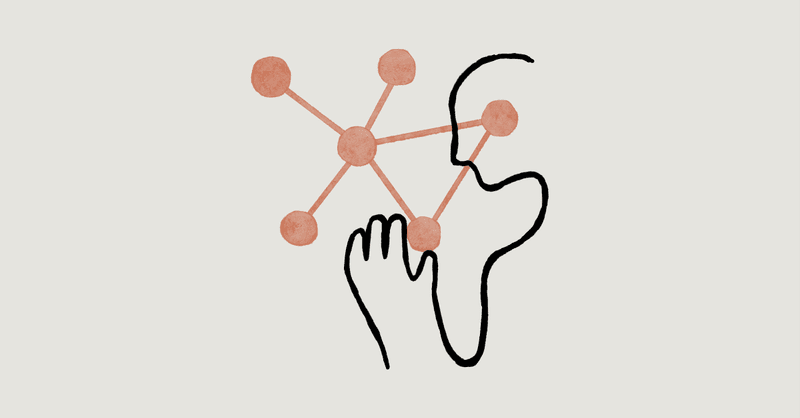Estimated reading time: 3 minutes
288 Views
Microsoft Excel has long been the go-to software for spreadsheet management, data analysis, and financial modelling. It offers a wide range of functionalities and features that cater to various user needs. However, the software is not without limitations, and there are several alternative options available in the market that provide comparable or even superior capabilities. This article aims to shed light on some popular alternatives to Microsoft Excel and explore their unique features and advantages.
Google Sheets:
Google Sheets, a web-based application offered by Google, has gained significant popularity as an alternative to Microsoft Excel. It provides many of the same features as Excel, including formulas, data manipulation, and chart creation. One of its key advantages is its cloud-based nature, allowing real-time collaboration and easy sharing of spreadsheets with multiple users. Additionally, Google Sheets seamlessly integrates with other Google services, such as Google Drive and Google Docs, further enhancing productivity and collaboration.
LibreOffice Calc:
LibreOffice Calc is part of the LibreOffice suite, a free and open-source alternative to Microsoft Office. Calc provides a comprehensive set of spreadsheet features and is compatible with Excel files. It offers support for complex calculations, data analysis, and the creation of charts and graphs. LibreOffice Calc provides a user-friendly interface and allows customization through extensions, making it a viable alternative for individuals and businesses seeking cost-effective solutions.
Apple Numbers:
For users in the Apple ecosystem, Apple Numbers is an excellent alternative to Microsoft Excel. Numbers offers a visually appealing interface and intuitive design, making it easy for beginners to create and manage spreadsheets. It includes features like conditional formatting, interactive charts, and collaboration options. With seamless integration across Apple devices, Numbers allows users to work across macOS, iOS, and web versions, ensuring accessibility and synchronization.
Zoho Sheet:
Zoho Sheet is a cloud-based spreadsheet software that provides a collaborative environment for users. It offers a wide range of features, including data analysis, automation, and integration with other Zoho productivity tools. Zoho Sheet supports importing and exporting Excel files, ensuring compatibility with Microsoft Excel users. Its user-friendly interface and extensive formatting options make it a popular choice for businesses and teams.
Airtable:
While not a traditional spreadsheet software, Airtable offers a unique approach to organizing and managing data. It combines the flexibility of spreadsheets with the power of databases, enabling users to create custom databases with a spreadsheet-like interface. Airtable allows users to collaborate, track projects, and visualize data using various views like grid, calendar, and Kanban boards. It is an excellent alternative for individuals and teams requiring more than just traditional spreadsheet functionalities.
While Microsoft Excel remains a dominant player in the spreadsheet management market, there are several compelling alternatives available for users seeking enhanced features, collaboration capabilities, or cost-effectiveness. Google Sheets, LibreOffice Calc, Apple Numbers, Zoho Sheet, and Airtable are just a few examples of the diverse range of options available. Users need to evaluate their specific requirements and explore these alternatives to find the most suitable software for their spreadsheet management needs. Whether it’s real-time collaboration, cloud-based accessibility, or unique data organization features, these alternatives provide viable options to enhance productivity and streamline workflows.
For the latest tech news and reviews, follow Rohit Auddy on Twitter, Facebook, and Google News.