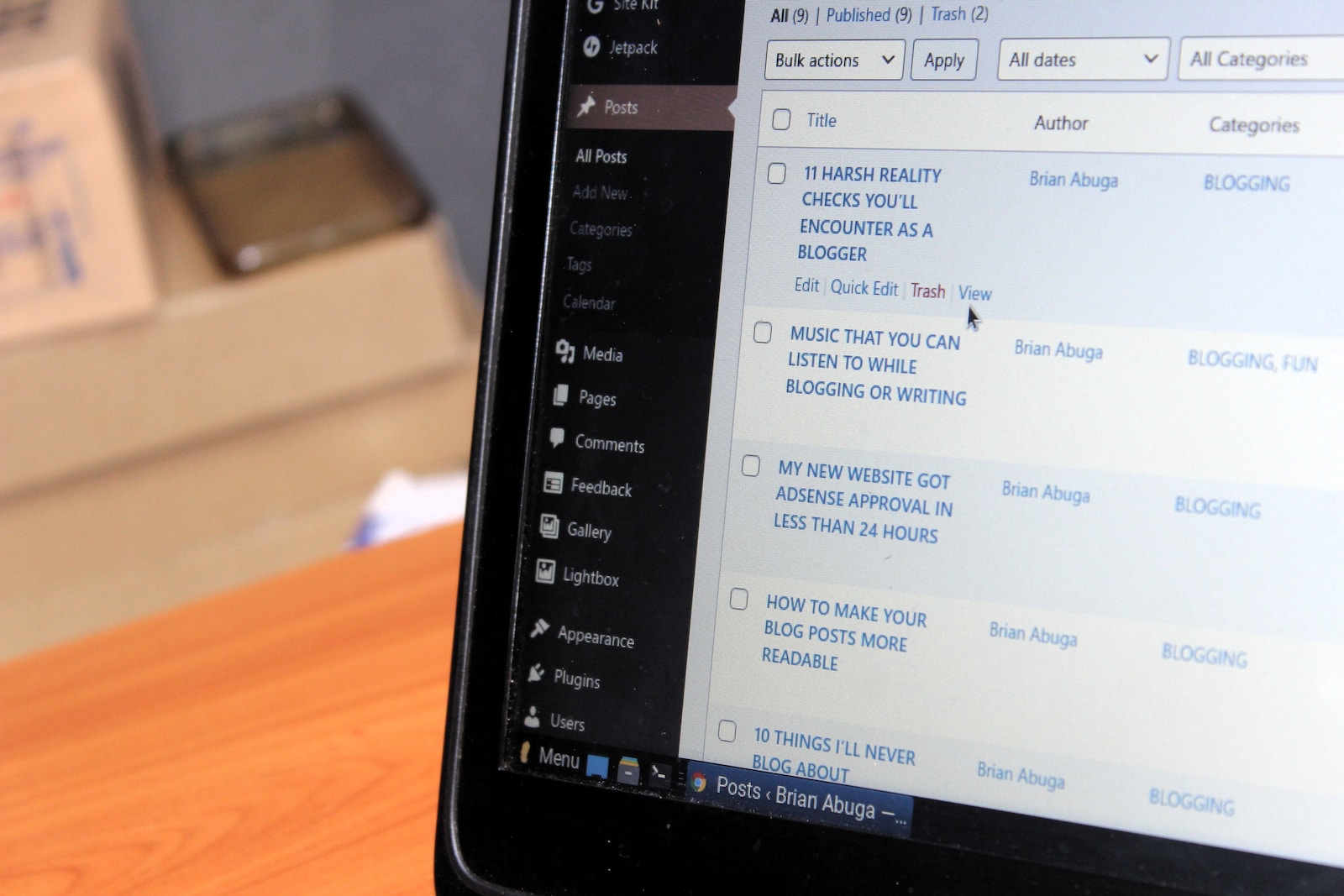Estimated reading time: 4 minutes
WordPress plugins are essential tools for enhancing the functionality of your website. If you’ve developed a valuable plugin that you believe could benefit the WordPress community, publishing it in the official WordPress Plugin Directory is a great way to share your work. In this step-by-step guide, we’ll walk you through the process of publishing your WordPress plugin to the Plugin Directory.
Prerequisites:
- A working WordPress plugin.
- A WordPress.org account.
Step 1: Prepare Your Plugin
Before you submit your plugin to the Plugin Directory, you need to make sure it meets certain guidelines and standards. Here are some essential steps:
- Review WordPress Plugin Guidelines: Familiarize yourself with the WordPress Plugin Guidelines (https://developer.wordpress.org/plugins/wordpress-org/detailed-plugin-guidelines/). Ensure your plugin adheres to these guidelines in terms of code quality, security, and user experience.
- License: Make sure your plugin is using a GPL-compatible license. The most common choice is the GNU General Public License (GPL) version 2 or later.
- Documentation: Create clear and comprehensive documentation for your plugin. Explain how to install, configure, and use it. Include screenshots, FAQs, and any relevant information.
- Testing: Test your plugin thoroughly on different WordPress versions and hosting environments to ensure compatibility.
- Translations: If possible, provide translations for your plugin to make it more accessible to a global audience.
Step 2: Prepare Your Assets
To make your plugin appealing to users, prepare the following assets:
- Plugin Banner: Design an eye-catching banner image (772×250 pixels) that represents your plugin. It should be visually appealing and relevant to your plugin’s functionality.
- Plugin Icons: Create a square icon (128×128 pixels) and a banner icon (256×256 pixels) for your plugin. These icons will be displayed in the Plugin Directory.
Step 3: Create a WordPress.org Account
If you don’t already have one, create a WordPress.org account. This account will be used to submit and manage your plugin.
Step 4: Upload Your Plugin
- Log In: Log in to your WordPress.org account.
- Visit the Plugin Submission Page: Go to https://wordpress.org/plugins/add/ and you’ll be presented with the plugin submission form.
- Plugin Information: Fill out the plugin information, including the name, description, and other relevant details. Be concise and descriptive to attract potential users.
- Assets: Upload your banner, square icon, and banner icon.
- Read and Agree to Terms: Review and accept the Plugin Developer Agreement.
- Submit Plugin: Click the “Submit Plugin” button to upload your plugin.
Step 5: Wait for Review
After submitting your plugin, it will go through a review process by the WordPress.org team. This process may take several days or even weeks, depending on the volume of submissions. Be patient and prepared to address any issues or requests from the review team.
Step 6: Respond to Review Feedback
If your plugin requires changes or improvements based on the review team’s feedback, make the necessary updates promptly and resubmit your plugin.
Step 7: Maintain Your Plugin
Once your plugin is approved and published in the Plugin Directory, your work is not done. You should actively maintain your plugin by:
- Keeping It Updated: Ensure your plugin remains compatible with the latest WordPress versions.
- Providing Support: Address user questions and issues in the plugin support forum.
- Improving Documentation: Continuously enhance your plugin’s documentation as needed.
- Listening to User Feedback: Consider user feedback for future enhancements and bug fixes.
Publishing your WordPress plugin to the Plugin Directory is an excellent way to share your work with the WordPress community and contribute to the ecosystem. By following the steps outlined in this guide and adhering to WordPress guidelines, you can make your plugin accessible to millions of WordPress users worldwide and help them improve their websites’ functionality and performance. Remember that maintaining your plugin is as important as publishing it, so stay engaged with your user base to provide ongoing value.
For the latest tech news and reviews, follow Rohit Auddy on Twitter, Facebook, and Google News.