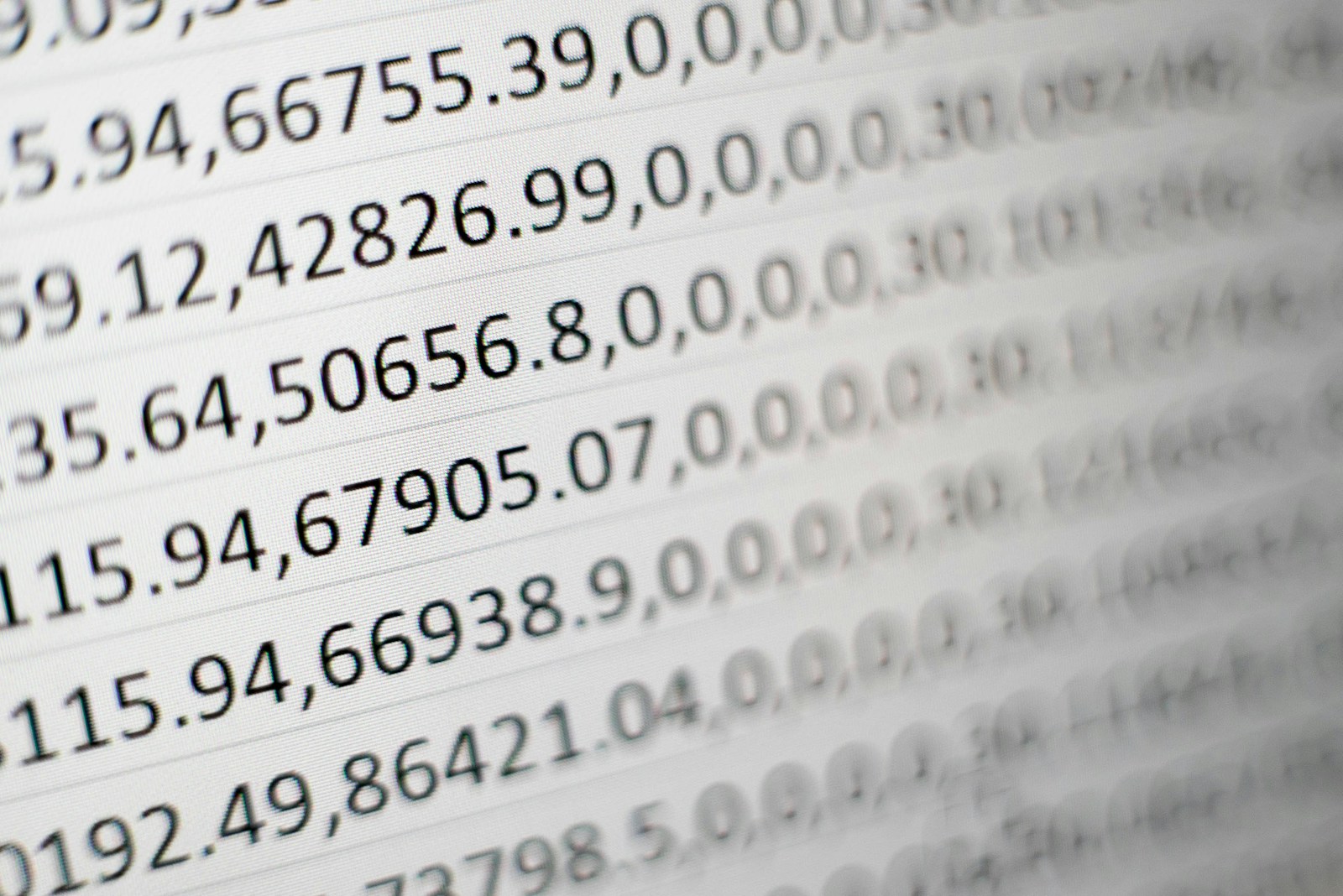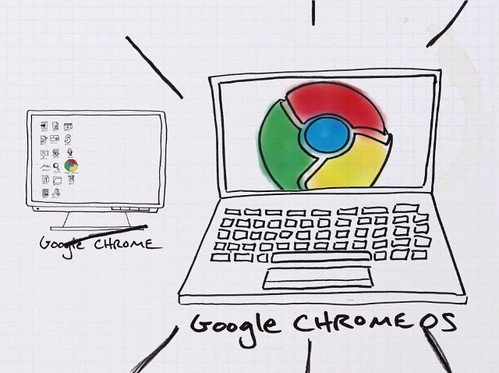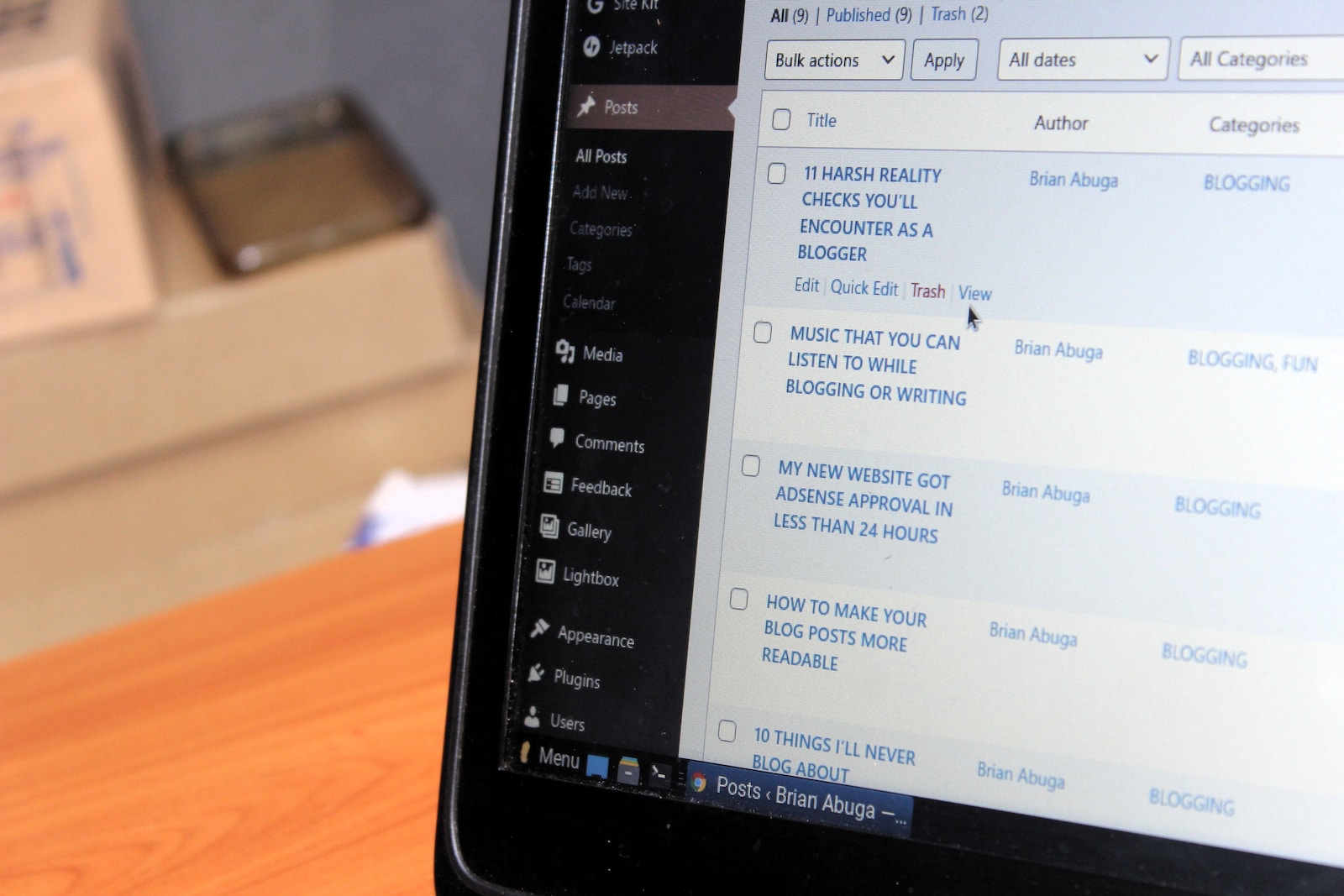Estimated reading time: 4 minutes
Databases are the backbone of modern businesses and organizations, serving as repositories for critical information. Whether you’re managing customer data, financial records, or inventory information, it’s essential to ensure that your database remains reliable, efficient, and secure. Database maintenance is the process of preserving the integrity and performance of your database system over time. In this article, we’ll provide you with a detailed guide on how to maintain a database effectively.
Regular Backups:
One of the fundamental aspects of database maintenance is regular backups. Backing up your database ensures that you have a safe copy of your data in case of hardware failures, data corruption, or accidental deletions. Here are some best practices for database backups:
- Schedule automated backups: Set up a regular backup schedule, depending on your data update frequency. Daily backups are common, but for mission-critical data, consider more frequent backups.
- Use multiple backup locations: Store backups in different physical locations to mitigate the risk of data loss due to natural disasters or physical damage to your primary data centre.
- Test your backups: Periodically test the restoration process to ensure that your backups are functional and can be restored when needed.
- Consider incremental backups: Instead of backing up the entire database every time, use incremental backups to save time and storage space by only backing up changes made since the last backup.
Database Monitoring:
Proactive monitoring is crucial for identifying and addressing performance issues before they become major problems. Use monitoring tools to keep an eye on the following aspects:
- Performance metrics: Monitor database performance metrics such as CPU usage, memory usage, disk I/O, and query response times.
- Alerts and notifications: Configure alerts to notify you of unusual activity, performance bottlenecks, or potential security threats.
- Resource allocation: Ensure that your database has sufficient resources (CPU, memory, storage) to handle the workload. Adjust resource allocation as needed to maintain optimal performance.
Index Optimization:
Indexes improve query performance by allowing the database to quickly locate relevant data. However, over time, indexes can become fragmented and outdated. Regularly optimizing indexes can boost database performance. Here’s how:
- Analyze index usage: Identify which indexes are frequently used and which are rarely or never used. Consider dropping or merging unnecessary indexes.
- Rebuild or reorganize indexes: Use database maintenance tools to rebuild or reorganize fragmented indexes for better query performance.
Data Cleaning and Archiving:
Unused or obsolete data can clutter your database and negatively impact performance. Implement data cleaning and archiving strategies:
- Identify and remove redundant or obsolete records.
- Implement data retention policies to archive or delete data that is no longer needed.
- Use partitioning or data sharding to manage large datasets efficiently.
Security Measures:
Database security is paramount. Regularly update and review your security measures to protect your data from unauthorized access or breaches:
- Keep your database software up-to-date with security patches.
- Implement role-based access control (RBAC) to restrict access to sensitive data.
- Monitor for suspicious activities and unauthorized access attempts.
- Encrypt data at rest and in transit to protect against data theft.
Performance Tuning:
Optimizing database performance is an ongoing process. Regularly analyze query execution plans and review slow-running queries to identify bottlenecks. Consider the following:
- Indexing strategies: Ensure that your database is appropriately indexed to speed up query execution.
- Query optimization: Rewrite or restructure slow queries to improve their efficiency.
- Database configuration: Adjust configuration settings (e.g., buffer size, connection pool size) to match your workload.
Disaster Recovery Planning:
Prepare for the worst-case scenario by having a comprehensive disaster recovery plan in place:
- Create a detailed plan outlining steps to follow in case of data loss or system failure.
- Regularly test your disaster recovery plan to ensure it is effective.
- Keep a backup of your disaster recovery plan in a secure location.
Database maintenance is an ongoing and critical task for any organization relying on data. Regular backups, proactive monitoring, index optimization, data cleaning, security measures, performance tuning, and disaster recovery planning are essential components of an effective database maintenance strategy. By following these best practices, you can ensure that your database remains reliable, efficient, and secure, ultimately supporting the success of your business or organization.
For the latest tech news and reviews, follow Rohit Auddy on Twitter, Facebook, and Google News.