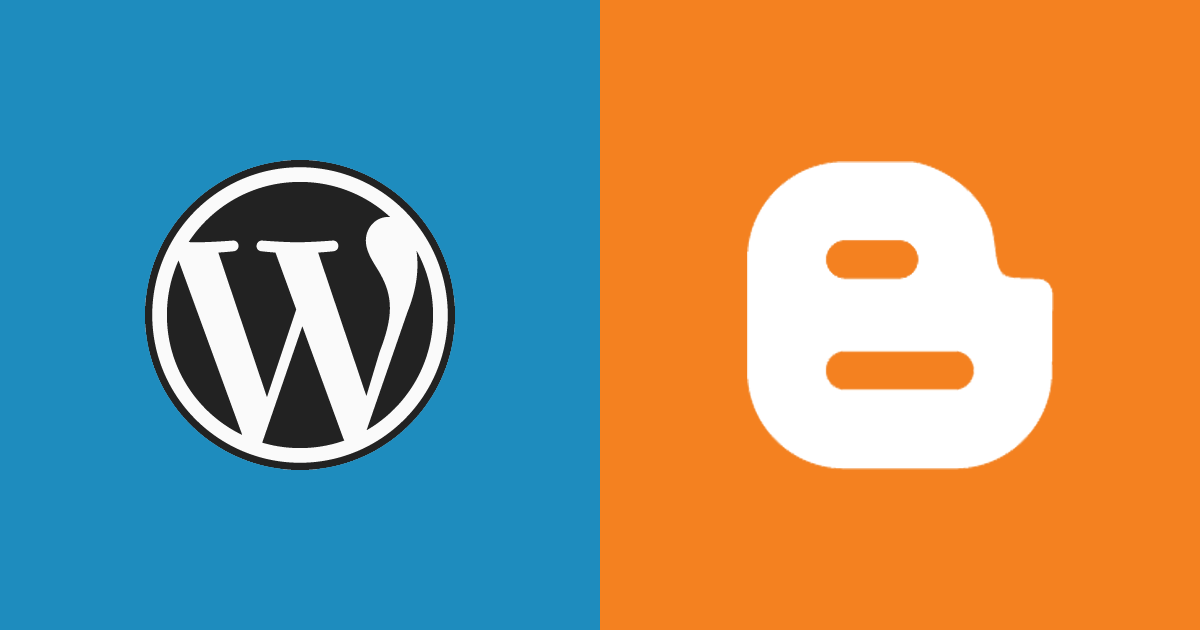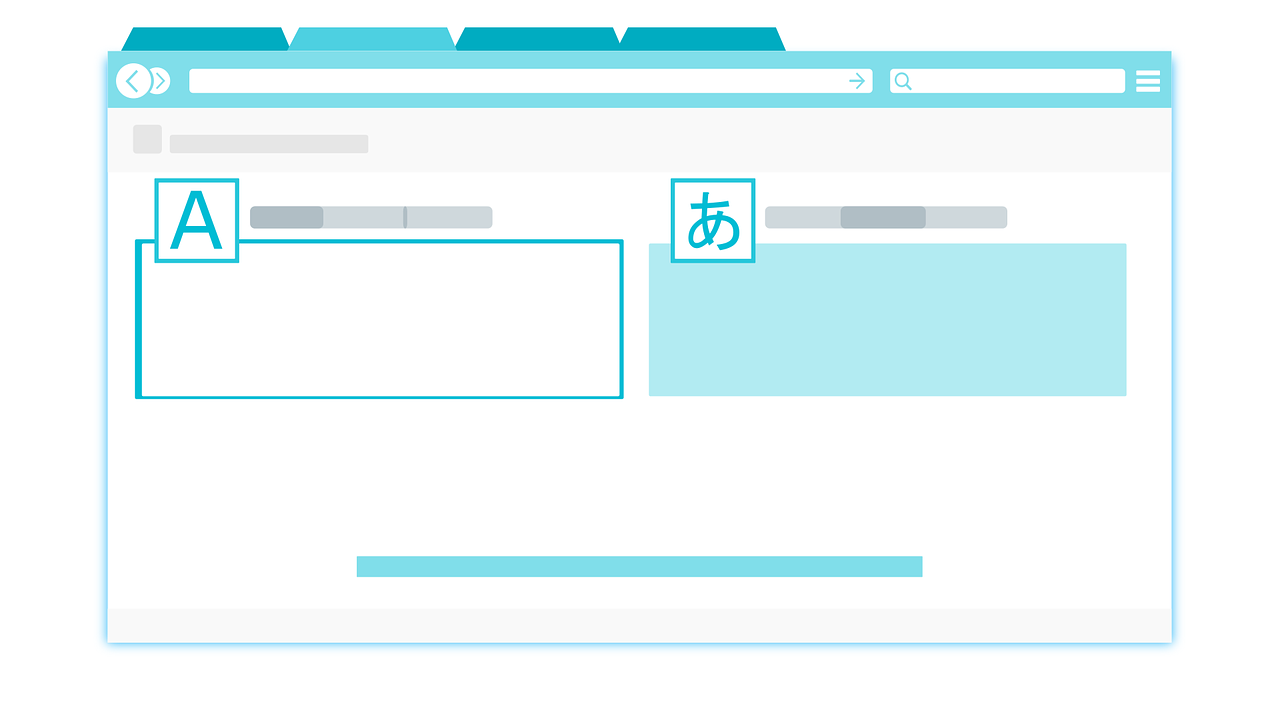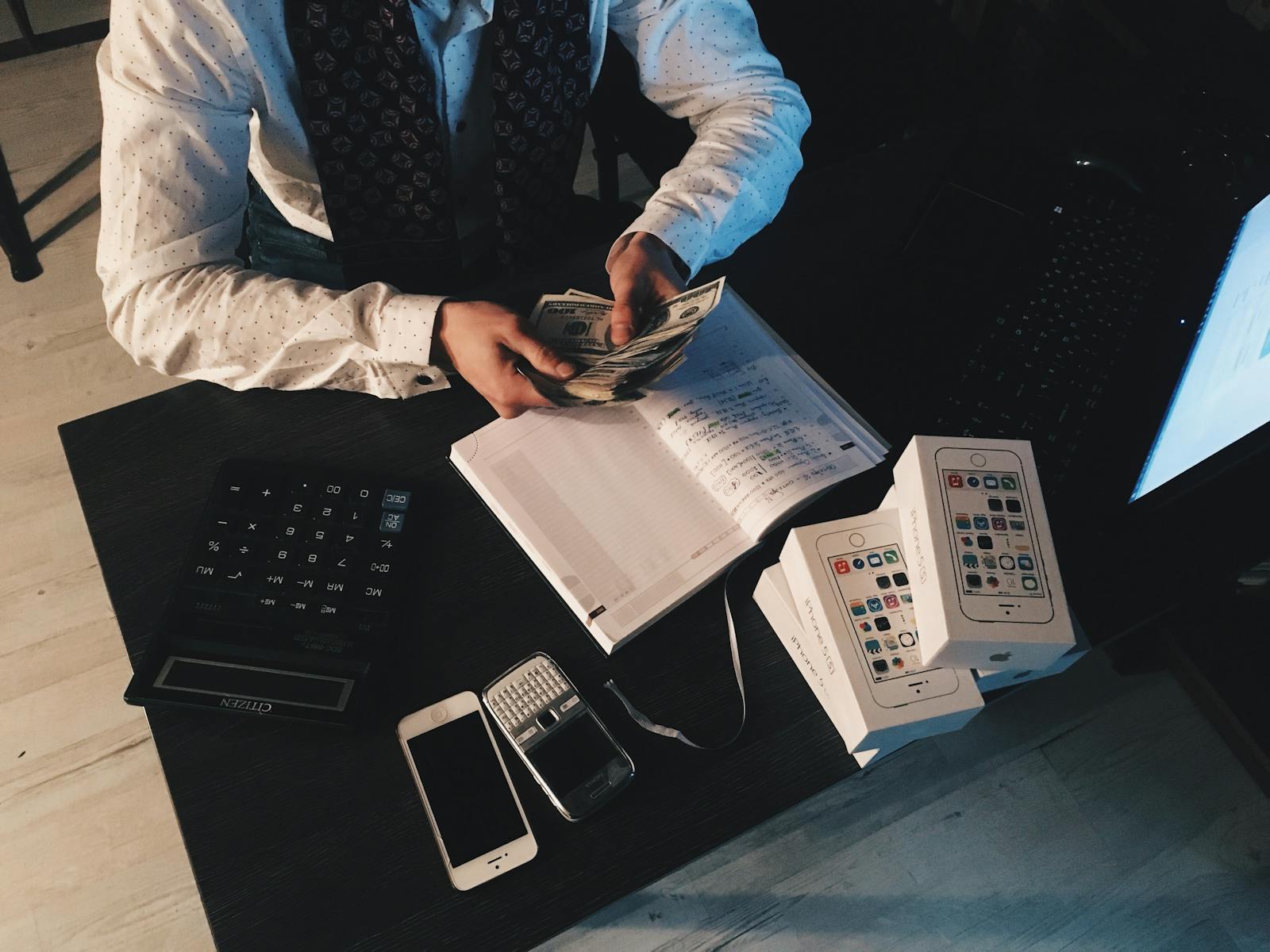Estimated reading time: 4 minutes
If you’ve been using Blogger as your blogging platform but now want to migrate to WordPress, you’re in the right place. WordPress is a powerful content management system (CMS) that offers more customization options, flexibility, and control over your website. In this article, we will walk you through the step-by-step process of importing your Blogger site to WordPress, ensuring a seamless transition without losing any of your valuable content.
Step 1: Setting Up Your WordPress Website
Before you begin the migration process, you’ll need to have a WordPress website up and running. This involves purchasing a domain name, setting up hosting and installing WordPress on your server. If you’re new to WordPress, many hosting providers offer easy one-click WordPress installations, simplifying the setup process.
Step 2: Exporting Your Blogger Content
To transfer your content from Blogger to WordPress, you need to export it from your Blogger account. Here’s how:
1. Log in to your Blogger account.
2. Go to the “Settings” section of your Blogger dashboard.
3. Click on “Other.”
4. In the “Import & back up” section, click on the “Back up Content” button.
5. Save the XML file to your computer. This file contains all your posts, pages, comments, and other data.
Step 3: Importing Blogger Content into WordPress
Now that you have exported your Blogger content, it’s time to import it into your WordPress site. Follow these steps:
1. Log in to your WordPress dashboard.
2. Go to the “Tools” menu and select “Import.”
3. Choose “Blogger” from the list of available importers.
4. Install the “Blogger Importer” plugin if prompted.
5. Click on the “Run Importer” link.
6. Select the XML file you downloaded from Blogger and click “Upload file and import.”
Step 4: Mapping Authors and Redirecting URLs
During the import process, you may need to map authors and redirect URLs to ensure a smooth transition. WordPress may create new user accounts for authors from your Blogger site, so make sure to assign the posts to the correct authors manually. Additionally, you can set up URL redirects from your old Blogger URLs to the new WordPress URLs to maintain your search engine rankings and ensure that your visitors find the content they’re looking for.
Step 5: Review and Update Your Content
Once the import is complete, it’s essential to review your content and make necessary updates. The migration process may not be perfect, and some elements, such as formatting, images, and embedded media, may require manual adjustments. Take this opportunity to enhance your content, optimize images, and ensure that everything looks and functions correctly on your new WordPress site.
Step 6: Redirecting Your Domain
If you want to keep your domain name, you’ll need to redirect it from Blogger to your new WordPress site. This involves changing the DNS settings of your domain. The exact steps will depend on your domain registrar, so consult their documentation or support team for guidance. Make sure to set up proper 301 redirects to preserve your search engine rankings and avoid broken links.
Step 7: Set Up Your WordPress Theme and Plugins
With your content imported and your domain redirected, it’s time to customize your WordPress site. Choose a suitable theme that aligns with your brand and customize it to your liking. Install essential plugins for SEO, security, performance optimization, and any other functionality you require.
Step 8: Test and Launch Your WordPress Site
Before going live, thoroughly test your WordPress site to ensure that everything is functioning as expected. Check your posts, pages, menus, links, and forms. Perform a mobile responsiveness check and optimize your site for speed. Once you’re satisfied with the results, it’s time to launch your new WordPress site!
Migrating your Blogger site to WordPress can seem daunting, but by following the step-by-step process outlined in this article, you can seamlessly transfer your content to a more robust and customizable platform. Remember to back up your data, redirect your URLs, and review your content after the import. With careful planning and attention to detail, your new WordPress site will be ready to deliver an enhanced blogging experience for you and your readers.
For the latest tech news and reviews, follow Rohit Auddy on Twitter, Facebook, and Google News.