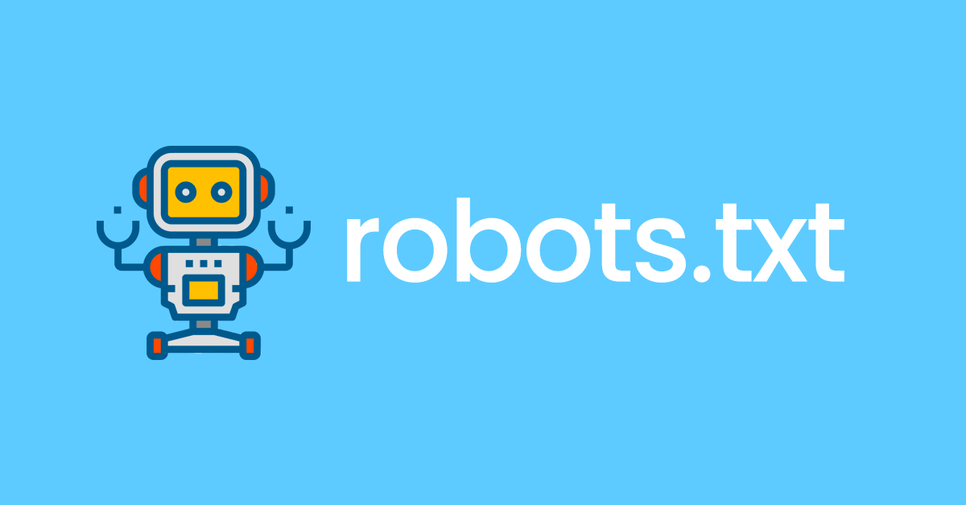Estimated reading time: 5 minutes
Newsletters are a powerful tool for keeping your audience informed and engaged. Whether you’re running a business, or a non-profit organization, or simply want to share your thoughts and ideas with a dedicated readership, a well-crafted newsletter can help you achieve your goals. In this guide, we’ll walk you through the process of creating a newsletter, from conceptualization to distribution, covering technical aspects, platform comparisons, and best practices.
Step 1: Define Your Goals and Target Audience
Before diving into the technical aspects of newsletter creation, it’s crucial to clearly define your goals and target audience. Ask yourself:
- What is the primary purpose of your newsletter? (e.g., promoting products/services, sharing industry insights, building a community)
- Who is your target audience, and what kind of content will resonate with them?
- What metrics will you use to measure the success of your newsletter? (e.g., open rates, click-through rates, subscriber growth)
Having a clear understanding of your goals and target audience will help you tailor your content and strategy accordingly.
Step 2: Choose a Newsletter Platform
There are numerous platforms available for creating and distributing newsletters. Here’s a comparison of some popular options:
MailChimp
MailChimp is a widely-used email marketing platform that offers a user-friendly interface for creating and sending newsletters. It provides a range of templates, design tools, and automation features. MailChimp’s pricing plans start with a free option for up to 2,000 contacts, making it an attractive choice for small businesses and individuals.
Constant Contact
Constant Contact is another popular newsletter platform known for its intuitive drag-and-drop editor and extensive library of pre-designed templates. It offers robust reporting and integration with various third-party applications. Pricing starts at $20/month for up to 500 contacts.
Campaign Monitor
Campaign Monitor is a powerful email marketing solution that emphasizes professional design and customization options. It offers advanced segmentation and personalization features, making it a great choice for more sophisticated campaigns. Pricing starts at $9/month for up to 500 contacts.
HubSpot
HubSpot is a comprehensive marketing, sales, and customer service platform that includes a robust email marketing tool. While it may have a steeper learning curve than some dedicated newsletter platforms, HubSpot offers advanced automation and integration capabilities. Pricing varies based on the specific tools and features required.
When choosing a platform, consider factors such as ease of use, design capabilities, automation features, integrations, and pricing to find the best fit for your needs.
Step 3: Build Your Email List
A successful newsletter campaign hinges on having a targeted and engaged email list. Here are some strategies for building your list:
- Add opt-in forms to your website, blog, and social media profiles
- Offer incentives (e.g., discounts, free resources) for subscribing
- Promote your newsletter at events, trade shows, and other relevant gatherings
- Leverage existing customer or contact databases (with proper consent)
- Implement a double opt-in process to ensure list quality and compliance with anti-spam regulations
Remember to follow best practices for list management, including providing clear instructions for unsubscribing and respecting user privacy.
Step 4: Design and Create Your Newsletter
With your platform and email list in place, it’s time to start designing and creating your newsletter content. Here are some best practices to keep in mind:
Content and Structure
- Plan a consistent content strategy and publication schedule
- Craft attention-grabbing subject lines and preview text
- Use a clear, easy-to-scan layout with appropriate headings and whitespace
- Incorporate visuals (e.g., images, GIFs, videos) to enhance engagement
- Include calls-to-action (CTAs) to drive desired actions (e.g., visiting your website, making a purchase)
- Segment your content and create dynamic sections based on subscriber interests or behavior
Design and Branding
- Ensure your newsletter design aligns with your brand identity (e.g., colors, fonts, logos)
- Optimize your design for both desktop and mobile viewing experiences
- Follow accessibility best practices (e.g., proper color contrast, alt text for images)
- Test your newsletter across different email clients and devices to ensure consistent rendering
Personalization and Automation
- Personalize your newsletter content with dynamic fields (e.g., subscriber names, locations)
- Set up automated workflows to send timely and relevant content (e.g., welcome series, abandoned cart reminders)
- Segment your list based on subscriber interests, behaviors, or demographics for more targeted messaging
Step 5: Test, Send, and Analyze
Before hitting the “send” button, it’s crucial to test your newsletter thoroughly. Most platforms offer testing tools that allow you to send test emails and preview how your newsletter will appear in different email clients.
Once you’re satisfied with your newsletter, it’s time to send it out to your list. Many platforms offer scheduling options, allowing you to choose the optimal send time for maximum engagement.
After sending your newsletter, closely monitor its performance using the analytics and reporting features provided by your chosen platform. Key metrics to track include:
- Open rates
- Click-through rates
- Unsubscribe rates
- Conversion rates (if applicable)
- Engagement metrics (e.g., time spent reading, content interactions)
Analyze these metrics to identify areas for improvement and continually refine your newsletter strategy.
Step 6: Maintain and Grow Your List
Building and maintaining a healthy email list is an ongoing process. Regularly clean your list to remove inactive or invalid email addresses, and continue promoting your newsletter to attract new subscribers.
Encourage reader engagement by inviting feedback, responding to comments and questions, and creating opportunities for community interaction (e.g., surveys, contests, user-generated content).
By following this comprehensive guide, you’ll be well-equipped to create a successful newsletter that engages your audience, drives desired actions, and achieves your goals. Remember to continuously adapt and refine your approach based on performance data and subscriber feedback.
For the latest tech news and reviews, follow Rohit Auddy on Twitter, Facebook, and Google News.