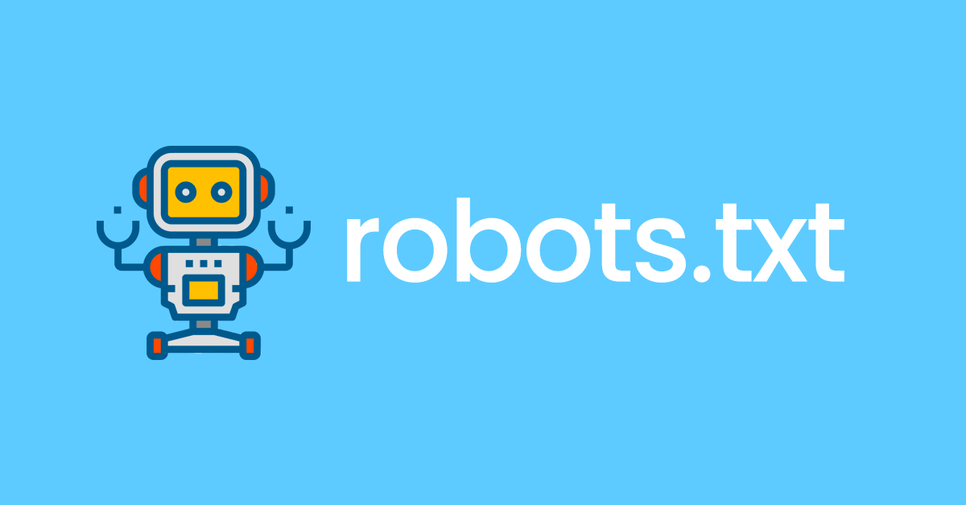Estimated reading time: 5 minutes
210 Views
Robots.txt is a text file that instructs web robots or crawlers on which pages of a website to crawl or avoid crawling. It is an essential file that can help website owners control which pages they want search engines to index and which pages they don’t. In this article, we will discuss how to create a robots.txt file and how to implement it on a website.
Basic robots.txt Format
The format of a robots.txt file is quite simple. Here’s an example of the basic structure:
User-agent: [user-agent name]Disallow: [URL string not to be crawled]User-agent: [user-agent name]Disallow: [URL string not to be crawled]
User-agent refers to the web robot you want to give instructions to, and Disallow refers to the URL string that you want to prevent the robot from crawling.
Creating a Robots.txt File
Creating a robots.txt file is a simple process. All you need is a text editor such as Notepad or TextEdit. Here are the steps to create a robots.txt file:
- Open a new document in your text editor.
- Type in the user agent and Disallow directives for the pages you want to block.
- Save the file as “robots.txt” on the root directory of your website.
Implementing Robots.txt on a Website
After creating the robots.txt file, the next step is to implement it on your website. Here are the steps to implement robots.txt on a website:
- Upload the robots.txt file to the root directory of your website. This is the top-level directory of your website, usually where your homepage is located.
- Verify the file’s existence by typing in your website’s URL followed by /robots.txt. For example, if your website’s URL is https://www.example.com/, type in https://www.example.com/robots.txt. If the file is uploaded correctly, you should see the contents of your robots.txt file displayed on the screen.
- Test your robots.txt file using a robots.txt checker tool to ensure it works correctly.
Tips for Creating an Effective Robots.txt File
Here are some tips for creating a practical robots.txt file:
- Make sure you use the correct syntax when creating your robots.txt file. A single error in syntax can cause the file to malfunction.
- Include a sitemap directive in your robots.txt file to help search engines find all the pages on your website.
- Use wildcards to block multiple pages at once. For example, you can use “Disallow: /blog/*” to block all pages in your blog section.
- Avoid using robots.txt to block sensitive or private information. If the information is confidential, it should not be on a public-facing website in the first place.
- Regularly update your robots.txt file to keep it current with any changes to your website’s structure.
The Robots.txt file plays an important role in SEO. It is a powerful tool that helps website owners control which pages they want search engines to crawl and index. By using a Robots.txt file, you can provide instructions to search engine robots on which pages to crawl and which pages to ignore.
Here are some ways that Robots.txt can help with SEO:
- Prevent Crawling of Duplicate Content: If you have duplicate content on your website, you can use the Robots.txt file to block the search engines from crawling those pages. This helps to prevent duplicate content issues that could harm your SEO efforts.
- Improve Crawling Efficiency: By using Robots.txt to instruct search engine robots to avoid crawling certain pages, you can help improve the efficiency of the crawling process. This can help search engines to crawl and index your website more efficiently.
- Protect Sensitive Pages: You can use Robots.txt to protect sensitive pages on your website from being crawled by search engine robots. This is particularly important if you have pages that contain confidential information or personal data.
- Manage Crawling Frequency: You can use Robots.txt to manage the frequency at which search engine robots crawl your website. By controlling the crawling frequency, you can help ensure that your website is crawled regularly but not too often.
- Block Pages with Thin Content: If you have pages on your website with thin or low-quality content, you can use Robots.txt to prevent search engine robots from crawling those pages. This helps to prevent those pages from being indexed, which can have a positive impact on your SEO efforts.
Robots.txt is an essential file that can help website owners control which pages they want search engines to index and which pages they don’t. Creating a robots.txt file is a simple process, and implementing it on your website is easy. Following the tips outlined in this article, you can create an effective robots.txt file that helps improve your website’s SEO and protects your content.
For the latest tech news and reviews, follow Rohit Auddy on Twitter, Facebook, and Google News.