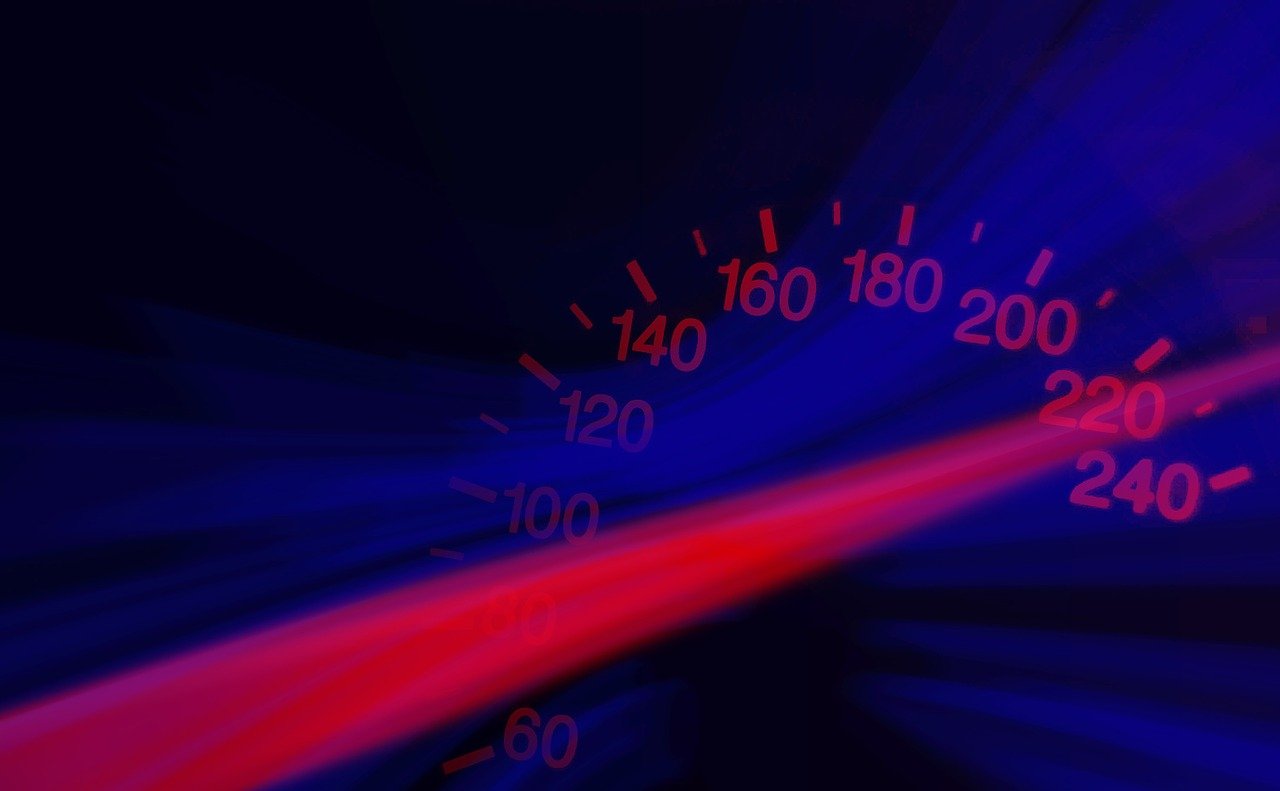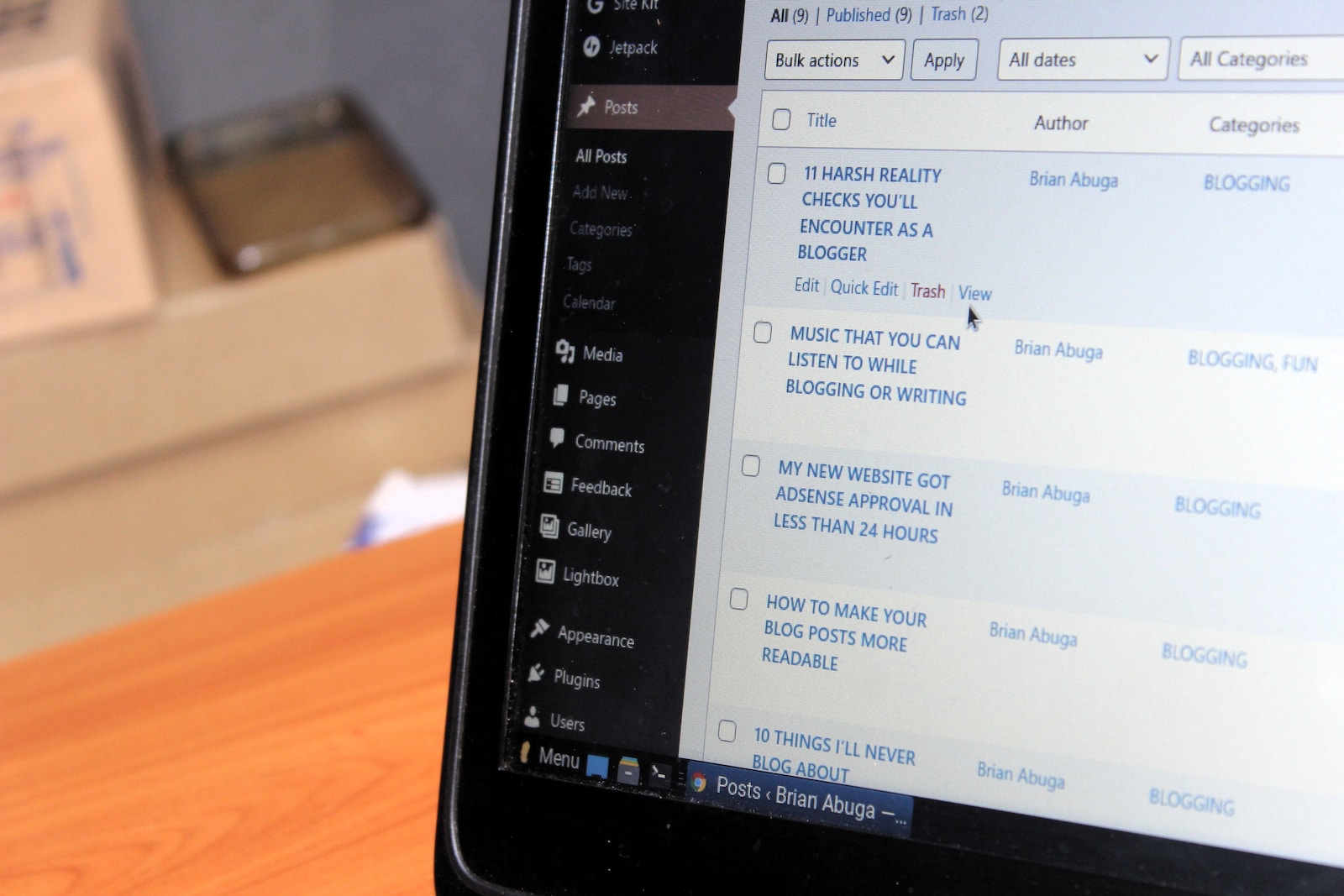Estimated reading time: 8 minutes
In today’s fast-paced digital world, website speed is no longer just a nice-to-have—it’s a necessity. Studies show that a one-second delay in page load time can result in a 7% reduction in conversions, an 11% drop in page views, and a 16% decrease in customer satisfaction. For WordPress users, caching plugins is the secret weapon to achieving lightning-fast load times. These plugins store static versions of your website’s pages, reducing server load and delivering content to visitors in a fraction of the time.
But with so many caching plugins available, how do you choose the right one? In this comprehensive guide, we’ll dive deep into the top five WordPress caching plugins, exploring their features, pros, cons, and ideal use cases. By the end, you’ll have all the information you need to make an informed decision and turbocharge your website’s performance.
1. WP Rocket: The Premium Powerhouse
WP Rocket is often hailed as the gold standard of WordPress caching plugins. It’s a premium plugin that combines ease of use with powerful features, making it a favourite among beginners and experts alike. Unlike many caching plugins that require extensive configuration, WP Rocket works right out of the box, delivering instant performance improvements.
Key Features
- Page Caching: Generates static HTML files to serve visitors, bypassing the need for PHP execution.
- Lazy Loading: Delays the loading of images and videos until they’re in the user’s viewport, reducing initial page load time.
- DNS Prefetching: Speeds up the loading of external resources (like fonts or analytics scripts) by resolving DNS queries in advance.
- CDN Integration: Seamlessly integrates with popular Content Delivery Networks (CDNs) like Cloudflare and StackPath.
- Cache Preloading: Automatically refreshes cached pages whenever the content is updated, ensuring visitors always see the latest version.
Pros
- User-Friendly Interface: The intuitive dashboard makes it easy to configure settings without technical expertise.
- Comprehensive Support: WP Rocket offers 24/7 support, ensuring help is always available when you need it.
- All-in-One Solution: Beyond caching, WP Rocket handles GZIP compression, database optimization, and even WooCommerce compatibility.
Cons
- Premium Pricing: Starting at $59/year, WP Rocket isn’t free, but its performance benefits often justify the cost.
- No Free Trial: You’ll need to purchase the plugin to test it, though a 14-day refund policy provides some peace of mind.
Who Should Use It?
WP Rocket is perfect for bloggers, small business owners, and anyone who values simplicity and performance. If you want a caching plugin that “just works” without requiring hours of configuration, WP Rocket is your best bet.
2. W3 Total Cache: The Veteran’s Choice
W3 Total Cache (W3TC) is one of the oldest and most feature-rich caching plugins for WordPress. It’s a free plugin that offers a wide range of caching options, making it a favourite among developers and advanced users. However, its complexity can be intimidating for beginners.
Key Features
- Multiple Caching Layers: Includes page, object, database, and browser caching for granular control over performance.
- Minification: Combines and compresses CSS, JavaScript, and HTML files to reduce file sizes.
- CDN Support: Integrates with any CDN, including Amazon CloudFront and MaxCDN.
- Compatibility: Works with shared hosting, VPS, and dedicated servers.
Pros
- Highly Customizable: Developers can tweak every aspect of the plugin to suit their needs.
- Free Core Features: The plugin offers robust caching tools without requiring a premium subscription.
- Scalability: Handles high-traffic websites with ease, making it a popular choice for large enterprises.
Cons
- Steep Learning Curve: The plugin’s extensive settings can overwhelm beginners.
- Mixed Support: Free users rely on community forums for help, while premium support costs $99/year.
Who Should Use It?
W3 Total Cache is ideal for developers, agencies, and advanced users who need fine-grained control over their website’s caching. If you’re comfortable with terms like “object cache” and “OPcode optimization,” this plugin is a powerful tool.
3. WP Super Cache: The Reliable Workhorse
Developed by Automattic, the company behind WordPress.com, WP Super Cache is a straightforward and reliable caching plugin. It’s been around since 2007 and remains a popular choice for users who want a no-frills solution.
Key Features
- Static File Generation: Serves plain HTML pages to visitors, either via mod_rewrite (fastest) or PHP (compatible).
- CDN Ready: Easily integrates with CDNs to offload static assets.
- Cache Preloading: Automatically rebuilds the cache after content updates.
- Garbage Collection: Cleans up stale cached files to free up disk space.
Pros
- Lightweight: The plugin is simple and won’t slow down your server.
- Free Forever: There are no premium tiers or upsells—just straightforward caching.
- WordPress.com Integration: Works seamlessly with WordPress.com hosting and Jetpack.
Cons
- Basic Interface: The settings page is functional but lacks modern design.
- Limited Advanced Features: This doesn’t include tools like lazy loading or database optimization.
Who Should Use It?
WP Super Cache is a great choice for bloggers, nonprofits, and anyone on a tight budget. It’s a reliable, no-nonsense plugin that gets the job done.
4. LiteSpeed Cache: The Speed Demon
LiteSpeed Cache (LSCache) is a high-performance caching plugin designed specifically for websites hosted on LiteSpeed servers. It leverages server-level optimizations to deliver unparalleled speed, but it’s not compatible with all hosting environments.
Key Features
- Server-Level Caching: Built for LiteSpeed servers, offering unmatched performance.
- Image Optimization: Compresses and converts images to WebP format without requiring additional plugins.
- ESI Support: Edge Side Includes allow dynamic content (e.g., shopping carts) to remain uncached.
- QUIC.cloud CDN: Includes a free CDN tier for faster global content delivery.
Pros
- All-in-One Solution: Combines caching, image optimization, and CDN integration in a single plugin.
- Free and Premium Features: Even the free version rivals many paid plugins.
- Ideal for E-Commerce: ESI ensures personalized content stays fresh for logged-in users.
Cons
- Hosting Lock-In: Requires LiteSpeed servers, which aren’t offered by all hosting providers.
- Complex Setup: Fine-tuning settings like CSS/JS minification can be time-consuming.
Who Should Use It?
LiteSpeed Cache is perfect for websites hosted on LiteSpeed servers (e.g., SiteGround, A2 Hosting). If your hosting environment supports it, this plugin is a must-have for speed enthusiasts.
5. WP Fastest Cache: The Balanced Performer
WP Fastest Cache strikes a balance between simplicity and power, making it a popular choice for users who want a hassle-free caching solution. Its freemium model allows you to start with basic features and upgrade as needed.
Key Features
- One-Click Caching: Enable caching with a single toggle—no complicated setup is required.
- Mobile-Specific Caching: Creates separate cache files for mobile devices.
- CDN Support: Integrates with CDNs like Cloudflare and StackPath.
- Premium Add-Ons: Unlocks advanced features like image optimization and HTTPS fixes for $75/year.
Pros
- Beginner-Friendly: The simple interface makes it easy for anyone to use.
- Affordable Premium Tier: More budget-friendly than WP Rocket, with a 14-day refund policy.
- Scheduled Cache Cleanup: Automatically clears cache during off-peak hours.
Cons
- Limited Free Features: Critical tools like lazy loading require a premium subscription.
- Basic Documentation: Troubleshooting issues may require additional research.
Who Should Use It?
WP Fastest Cache is ideal for small businesses, hobbyists, and anyone looking for an easy-to-use caching solution. It’s a great starting point for those new to caching.
How to Choose the Right Plugin
- Assess Your Budget: Free plugins like WP Super Cache and W3 Total Cache are great, but premium tools like WP Rocket offer additional convenience and features.
- Check Your Hosting: Some plugins, like LiteSpeed Cache, require specific hosting environments. Make sure your hosting provider supports the plugin you choose.
- Evaluate Technical Skills: Beginners should opt for user-friendly plugins like WP Rocket or WP Fastest Cache, while advanced users can explore W3 Total Cache.
- Consider Site Complexity: E-commerce sites should prioritize plugins with ESI support, while blogs can benefit from simpler solutions like WP Super Cache.
Common Caching Mistakes to Avoid
- Ignoring Mobile Users: Ensure your plugin caches mobile pages separately to optimize performance for mobile visitors.
- Over-Caching Dynamic Content: Exclude pages with forms, shopping carts, or user logins from caching to avoid issues.
- Skipping CDNs: Pair your caching plugin with a CDN to deliver content faster to users around the world.
- Forgetting Updates: Clear your cache after updating plugins, themes, or content to prevent display issues.
Choosing the right caching plugin for your WordPress site is a critical decision that can significantly impact your website’s performance and user experience. Whether you’re a beginner looking for simplicity or an advanced user seeking granular control, there’s a caching plugin that fits your needs.
WP Rocket is the go-to choice for those who want a premium, all-in-one solution. W3 Total Cache offers unparalleled customization for developers and large-scale websites. WP Super Cache provides a reliable, no-frills option for budget-conscious users. LiteSpeed Cache delivers unmatched performance for sites on LiteSpeed servers. WP Fastest Cache strikes a balance between simplicity and power, making it a great choice for small businesses and hobbyists.
Ultimately, the best caching plugin is the one that aligns with your technical skills, budget, and website requirements. Test a few options, monitor your site’s performance using tools like GTmetrix or Google PageSpeed Insights, and remember: in the race for speed, every millisecond counts.
By investing in the right caching plugin, you’ll not only improve your website’s load times but also enhance user satisfaction, boost SEO rankings, and increase conversions. So, what are you waiting for? Start optimizing your WordPress site today and leave slow load times in the dust!
For the latest tech news and reviews, follow Rohit Auddy on Twitter, Facebook, and Google News.