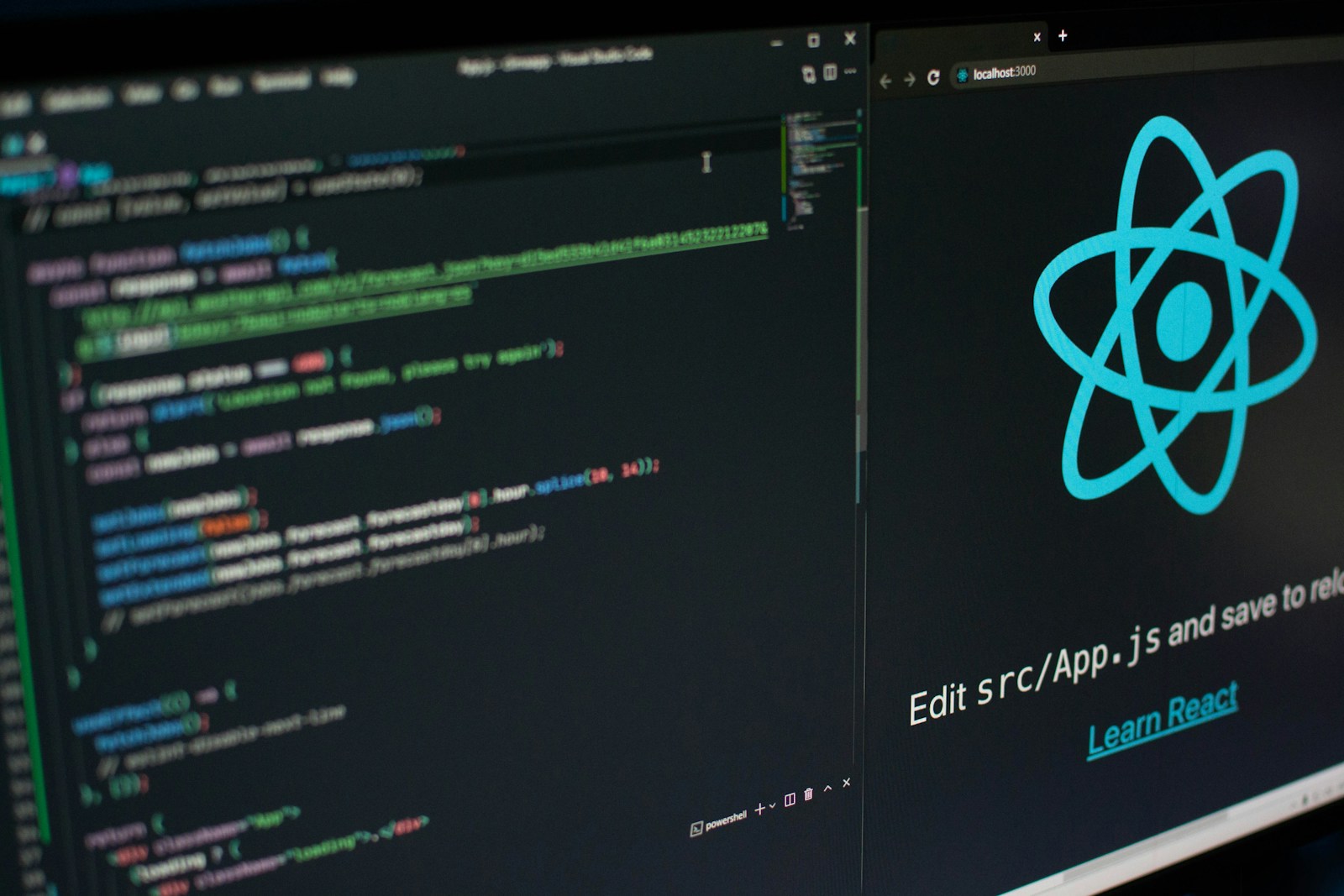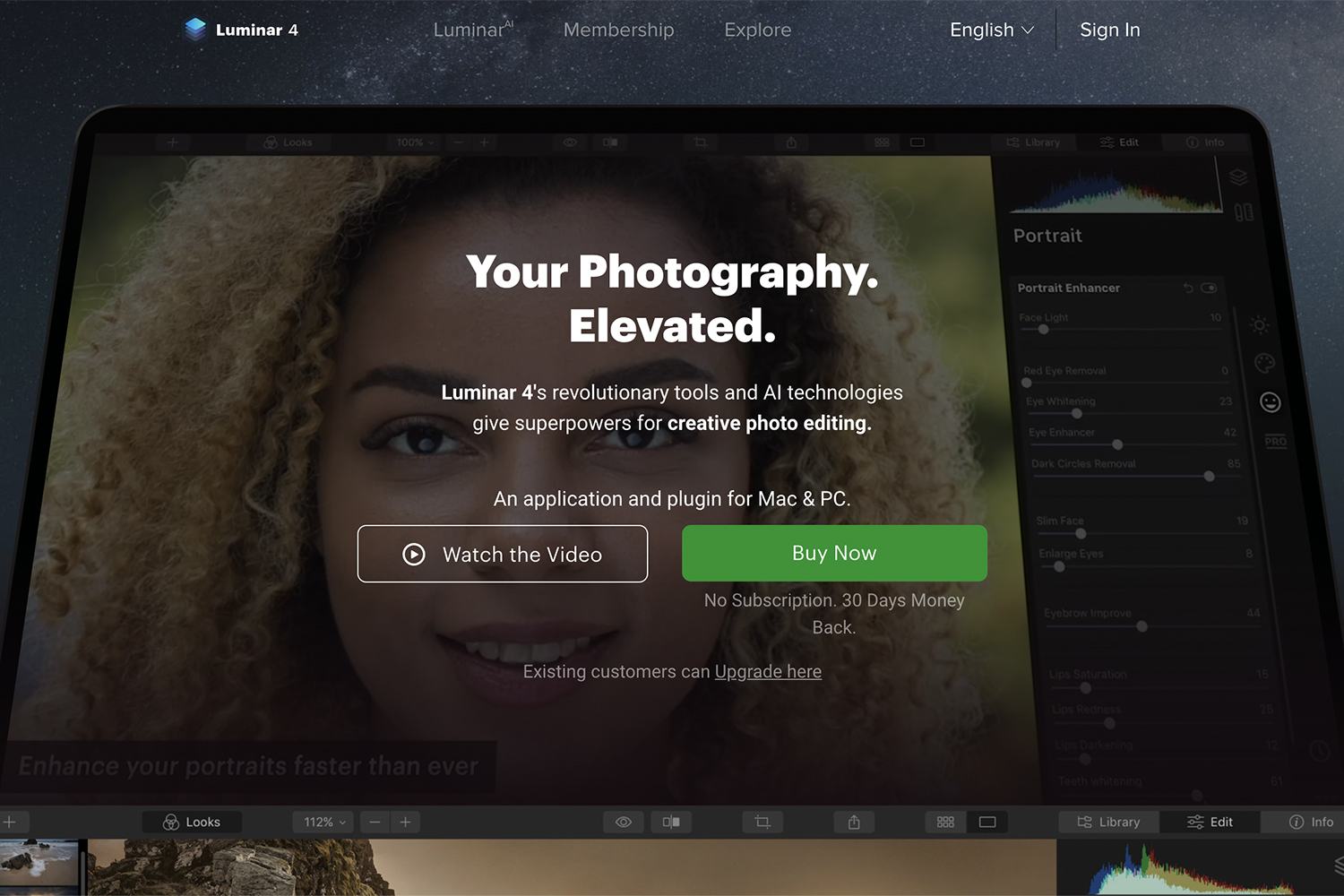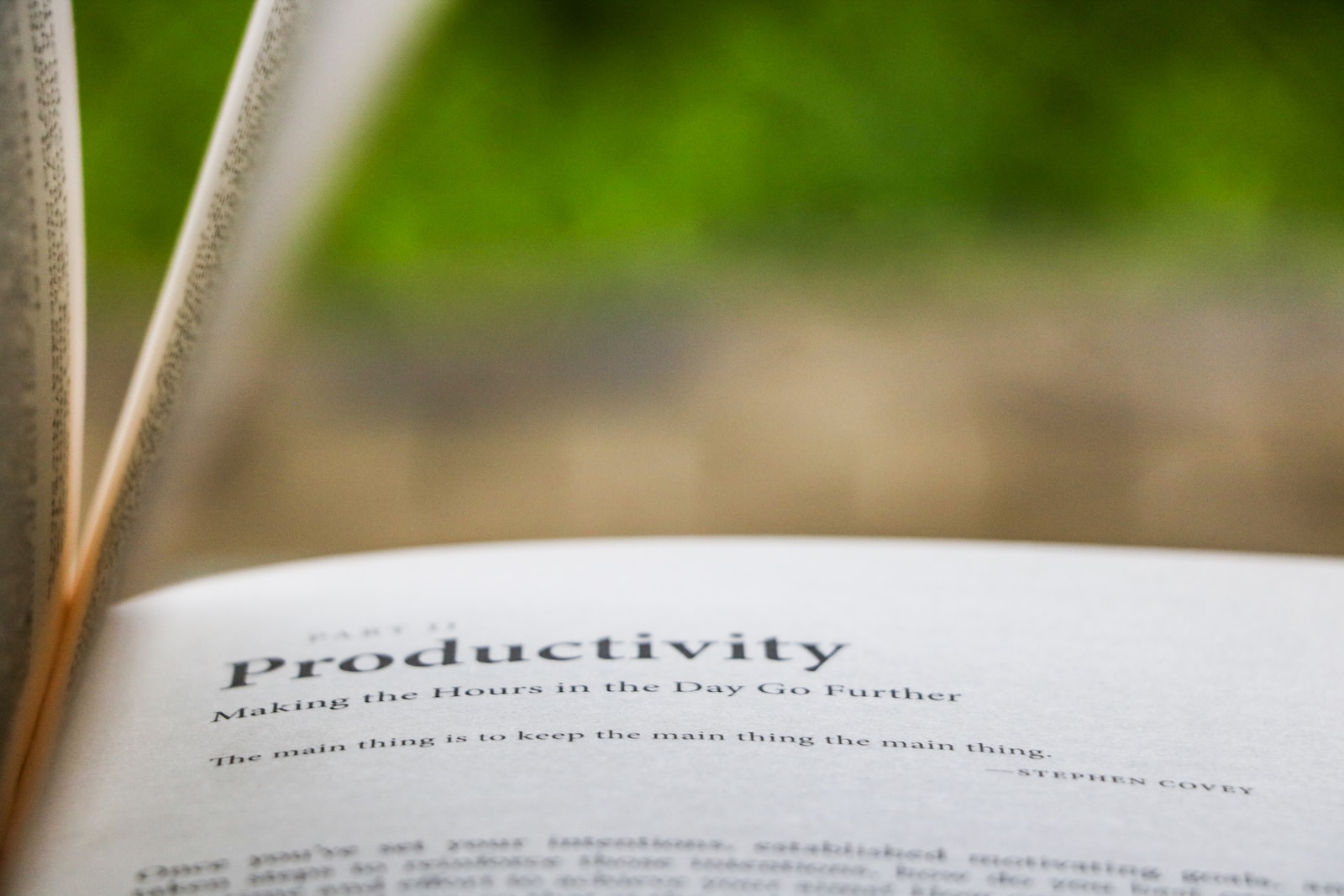Estimated reading time: 9 minutes
JavaScript is one of the most versatile and widely used programming languages in the world. Its ecosystem is vast, with countless libraries and frameworks designed to simplify development, enhance functionality, and improve performance. While popular libraries like React, Angular, and jQuery dominate the scene, there are many lesser-known JavaScript libraries that can significantly streamline your coding process. These libraries often address niche problems or provide unique functionalities that can save time and effort.
In this article, we’ll explore 10 lesser-known JavaScript libraries that can simplify your coding and help you build better applications. Whether you’re working on front-end development, data visualization, or utility functions, these libraries are worth adding to your toolkit. We’ll also dive deeper into each library, provide more examples, and discuss their use cases in detail.
1. Day.js
A Lightweight Alternative to Moment.js
Date and time manipulation is a common task in web development, but it can be cumbersome. While Moment.js has been a popular choice for handling dates, it’s relatively heavy and can slow down your application. Enter Day.js, a lightweight alternative that offers similar functionality with a much smaller footprint.
- Immutable and chainable API.
- Supports parsing, formatting, and manipulating dates.
- Plugins for additional functionality like time zones and relative time.
- Only 2KB in size, making it ideal for performance-sensitive applications.
const day = require('dayjs');
const today = day().format('YYYY-MM-DD');
console.log(today); // Outputs the current date in YYYY-MM-DD format- Formatting dates for display in a user-friendly way.
- Calculating differences between dates (e.g., days remaining until an event).
- Localizing dates for international audiences using plugins.
Why Choose Day.js?
Day.js is perfect for developers who need a lightweight and efficient date library without the bloat of Moment.js. Its plugin system allows you to add only the features you need, keeping your application lean and fast.
2. Lodash
A Utility Library for Common Tasks
While Lodash isn’t entirely unknown, many developers underutilize its full potential. Lodash is a utility library that provides a wide range of helper functions for common programming tasks, such as array manipulation, object iteration, and function composition.
- Over 200 utility functions.
- Modular design allows you to import only what you need.
- Improves code readability and reduces boilerplate.
- Consistent API across all functions.
const _ = require('lodash');
const users = [
{ 'user': 'barney', 'age': 36 },
{ 'user': 'fred', 'age': 40 }
];
const sortedUsers = _.sortBy(users, 'age');
console.log(sortedUsers); // Sorts users by age- Simplifying complex data transformations.
- Deep cloning objects to avoid reference issues.
- Debouncing functions to improve performance in event-heavy applications.
Why Choose Lodash?
Lodash is a must-have for developers looking to simplify complex operations and write cleaner code. Its modular design ensures that you only include the functions you need, reducing the overall size of your application.
3. Chance.js
Generate Random Data for Testing
When building applications, you often need random data for testing or prototyping. Chance.js is a lightweight library that generates random numbers, strings, names, addresses, and more. It’s particularly useful for creating mock data.
- Generates random data for various use cases.
- Supports custom seeds for reproducible results.
- Easy to use and highly customizable.
const chance = require('chance').Chance();
const randomName = chance.name();
const randomEmail = chance.email();
console.log(randomName, randomEmail); // Outputs a random name and email- Populating databases with test data.
- Generating placeholder content for UI prototypes.
- Simulating user input for automated testing.
Why Choose Chance.js?
Chance.js is a handy tool for developers who need to generate realistic test data quickly. Its ability to use custom seeds ensures that you can reproduce the same data for consistent testing.
4. Axios
Simplify HTTP Requests
While Fetch API is built into modern browsers, Axios remains a popular choice for making HTTP requests due to its simplicity and additional features. It works both in the browser and Node.js, making it a versatile option for handling API calls.
- Supports promises for asynchronous requests.
- Interceptors for request and response manipulation.
- Automatic JSON data transformation.
- Built-in CSRF protection.
const axios = require('axios');
axios.get('https://jsonplaceholder.typicode.com/posts/1')
.then(response => console.log(response.data))
.catch(error => console.error(error));- Fetching data from REST APIs.
- Uploading files with progress tracking.
- Handling authentication tokens with interceptors.
Why Choose Axios?
Axios is a reliable library for handling HTTP requests with ease. Its built-in features, such as interceptors and automatic JSON parsing, make it a powerful alternative to the Fetch API.
5. Chart.js
Create Beautiful Charts with Ease
Data visualization is a critical aspect of modern web applications. Chart.js is a simple yet powerful library for creating responsive and interactive charts. It supports a variety of chart types, including bar, line, pie, and radar charts.
- Easy to set up and customize.
- Responsive and mobile-friendly.
- Supports animations and interactions.
- Extensive documentation and community support.
const ctx = document.getElementById('myChart').getContext('2d');
const myChart = new Chart(ctx, {
type: 'bar',
data: {
labels: ['Red', 'Blue', 'Yellow', 'Green', 'Purple', 'Orange'],
datasets: [{
label: '# of Votes',
data: [12, 19, 3, 5, 2, 3],
backgroundColor: 'rgba(75, 192, 192, 0.2)',
borderColor: 'rgba(75, 192, 192, 1)',
borderWidth: 1
}]
}
});- Displaying sales data in a dashboard.
- Visualizing survey results.
- Creating interactive financial charts.
Why Choose Chart.js?
Chart.js is an excellent choice for developers who need to add visualizations to their applications without a steep learning curve. Its responsive design ensures that charts look great on all devices.
6. Faker.js
Generate Fake Data for Testing
Similar to Chance.js, Faker.js is a library for generating fake data. It’s particularly useful for creating realistic-looking data for testing and development purposes. Faker.js supports a wide range of data types, including names, addresses, phone numbers, and even lorem ipsum text.
Key Features:
- Generates realistic fake data.
- Supports multiple locales for internationalization.
- Easy to integrate into your projects.
const faker = require('faker');
const fakeName = faker.name.findName();
const fakeEmail = faker.internet.email();
console.log(fakeName, fakeEmail); // Outputs a fake name and email- Populating databases with test data.
- Generating placeholder content for UI prototypes.
- Simulating user input for automated testing.
Why Choose Faker.js?
Faker.js is a valuable tool for developers who need to create mock data quickly and efficiently. Its support for multiple locales makes it ideal for international applications.
7. Hammer.js
Add Gesture Support to Your Web App
Touch gestures are becoming increasingly important in modern web applications. Hammer.js is a lightweight library that enables gesture recognition, such as tap, swipe, pinch, and rotate. It’s perfect for building touch-friendly interfaces.
- Supports a wide range of gestures.
- Works seamlessly with both mouse and touch events.
- Lightweight and easy to use.
const element = document.getElementById('myElement');
const hammertime = new Hammer(element);
hammertime.on('swipe', function(event) {
console.log('Swipe detected!');
});- Building mobile-friendly web applications.
- Adding swipe gestures to image galleries.
- Creating interactive games.
Why Choose Hammer.js?
Hammer.js is a great choice for developers looking to add gesture support to their applications. Its lightweight design ensures that it won’t slow down your app.
8. Quill
A Rich Text Editor for Modern Web Apps
If your application requires a rich text editor, Quill is a powerful and customizable option. It’s designed to be easy to integrate and extend, making it a popular choice for developers who need a WYSIWYG editor.
- Modular architecture for customization.
- Supports themes and plugins.
- Cross-browser compatibility.
const quill = new Quill('#editor', {
theme: 'snow'
});- Building content management systems (CMS).
- Creating blog post editors.
- Adding comment sections with rich text formatting.
Why Choose Quill?
Quill is an excellent library for adding rich text editing capabilities to your application. Its modular design allows you to customize it to fit your needs.
9. Math.js
Advanced Math Operations Made Easy
For applications that require complex mathematical operations, Math.js is a comprehensive library that supports symbolic computation, matrices, and more. It’s a powerful tool for developers working on scientific or data-intensive applications.
- Supports a wide range of mathematical functions.
- Handles complex numbers, matrices, and units.
- Extensible and customizable.
const math = require('mathjs');
const result = math.evaluate('sqrt(16)');
console.log(result); // Outputs 4- Performing scientific calculations.
- Handling matrix operations for machine learning.
- Converting units in engineering applications.
Why Choose Math.js?
Math.js is a must-have for developers who need advanced mathematical capabilities. Its extensible design ensures that it can handle even the most complex calculations.
10. Screenfull.js
Simplify Fullscreen Mode
Adding fullscreen functionality to your application can be tricky due to browser inconsistencies. Screenfull.js is a simple library that abstracts these complexities and provides a consistent API for managing fullscreen mode.
- Easy to use and lightweight.
- Cross-browser support.
- Supports both entering and exiting fullscreen mode.
const element = document.getElementById('myElement');
if (screenfull.isEnabled) {
screenfull.request(element);
}- Building video players with fullscreen support.
- Creating immersive web experiences.
- Enhancing presentations and slideshows.
Why Choose Screenfull.js?
Screenfull.js is a handy library for developers who need to implement fullscreen functionality. Its cross-browser support ensures a consistent experience for all users.
JavaScript’s ecosystem is rich with libraries that can simplify your coding and enhance your applications. While popular libraries like React and jQuery often steal the spotlight, lesser-known libraries like Day.js, Chance.js, and Hammer.js offer unique functionalities that can save time and effort. By exploring these libraries, you can streamline your development process and build more efficient, feature-rich applications.
Whether you’re working on data manipulation, data visualization, or gesture recognition, there’s a JavaScript library out there to help. So, the next time you’re faced with a challenging task, consider diving into the world of lesser-known libraries—you might just find the perfect tool for the job.
For the latest tech news and reviews, follow Rohit Auddy on Twitter, Facebook, and Google News.