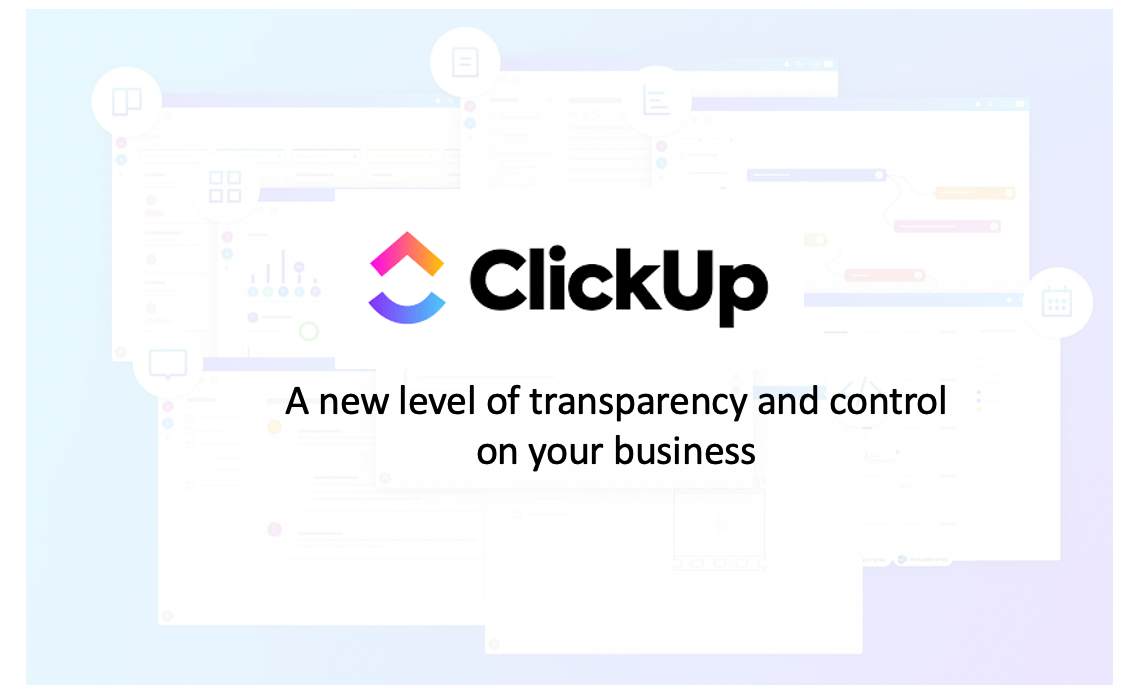Estimated reading time: 6 minutes
In the digital age, managing online accounts securely has become increasingly important. With cyber threats on the rise, using a strong and unique password for every account is crucial. However, remembering dozens (or even hundreds) of passwords is impractical. Password managers offer a convenient and secure solution. In this guide, we’ll explore the best password managers for 2024, providing a comprehensive comparison of their features, pricing, and benefits to help you choose the right one for your needs.
Why You Need a Password Manager
Password managers do much more than just store your login credentials. Here’s why they are an essential tool for your digital safety:
- Enhanced Security: Automatically generate and save complex passwords, significantly reducing the risk of hacking.
- Convenience: Autofill login credentials for apps and websites, eliminating the need to type passwords manually.
- Centralized Storage: Store all your passwords securely in one place, accessible only by you.
- Cross-Platform Sync: Access your passwords seamlessly across multiple devices, including smartphones, tablets, and desktops.
- Phishing Protection: Ensure passwords are auto-filled only on legitimate websites, protecting you from phishing scams.
By using a password manager, you can simplify your online experience while improving your security posture.
Top Password Managers of 2024
1. LastPass
Overview: LastPass remains one of the most popular password managers due to its user-friendly interface and robust feature set. It offers both free and premium plans, making it accessible to a wide range of users.
Key Features:
- Password vault for storing unlimited credentials.
- Autofill functionality for seamless login experiences.
- Multi-factor authentication (MFA) for added security.
- Cross-platform syncing for accessing passwords on all devices.
- Secure sharing of passwords with trusted contacts.
Pros:
- Intuitive interface.
- Comprehensive password-sharing options.
- Dark web monitoring is available in premium plans.
Cons:
- Recent security incidents have affected user trust.
- Some advanced features require a premium subscription.
Pricing:
- Free plan with basic features.
- Premium: $3/month (billed annually).
- Family plan: $4/month for up to six users.
2. Dashlane
Overview: Dashlane offers an impressive set of features, including dark web monitoring and a built-in VPN for premium users. It’s ideal for those who prioritize security and additional online privacy tools.
Key Features:
- Password health reports to identify weak passwords.
- Dark web monitoring for breach alerts.
- Built-in VPN for secure browsing (premium plans).
- Secure password sharing.
- Cross-platform compatibility.
Pros:
- Excellent security features.
- Modern, intuitive design.
- Real-time breach monitoring.
Cons:
- Limited functionality in the free plan.
- Premium plans are relatively expensive.
Pricing:
- Free: Manage up to 50 passwords on one device.
- Premium: $6.49/month (billed annually).
- Family plan: $8.99/month for up to six users.
3. 1Password
Overview: Known for its sleek interface and family-friendly plans, 1Password is a top choice for users seeking a secure and organized password management solution.
Key Features:
- Travel mode to hide sensitive data when crossing borders.
- Watchtower alerts for weak or compromised passwords.
- Customizable vaults for better organization.
- Cross-platform compatibility across macOS, Windows, iOS, Android, and web browsers.
- Biometric login support.
Pros:
- Exceptional customer support.
- Family-friendly plans with shared vaults.
- Advanced security features.
Cons:
- No free version is available.
- Can be intimidating for new users.
Pricing:
- Personal plan: $2.99/month (billed annually).
- Family plan: $4.99/month for up to five users.
- Business plans start at $7.99 per user per month.
4. Keeper
Overview: Keeper is a highly secure password manager offering zero-knowledge encryption and additional features like secure file storage.
Key Features:
- Zero-knowledge encryption ensures only you can access your data.
- BreachWatch scans for compromised credentials.
- Secure storage for sensitive files and documents.
- Biometric login for quick and secure access.
- Cross-platform compatibility.
Pros:
- Comprehensive security features.
- User-friendly interface.
- Reliable customer support.
Cons:
- The free version has limited functionality.
- Advanced features require premium subscriptions.
Pricing:
- Free: Basic functionality with limitations.
- Premium: $2.91/month (billed annually).
- Family plan: $6.24/month for up to five users.
5. Bitwarden
Overview: Bitwarden is an open-source password manager known for its transparency and affordability. It’s an excellent choice for tech-savvy users.
Key Features:
- Open-source code for complete transparency.
- Self-hosting options for advanced users.
- The free plan includes almost all core features.
- Cross-platform syncing for seamless access.
- Secure sharing options.
Pros:
- Highly affordable premium plans.
- Strong security features.
- Option to host data on personal servers.
Cons:
- UI is less polished than competitors.
- Limited advanced features in the free version.
Pricing:
- Free: Includes core features.
- Premium: $10/year.
- Family plan: $40/year for up to six users.
6. NordPass
Overview: NordPass combines simplicity with strong security. It’s backed by the creators of NordVPN, a trusted name in online security.
Key Features:
- Biometric authentication for secure access.
- Data breach scanner for compromised credentials.
- Cloud sync for accessing passwords across devices.
- Password import for easy migration from other managers.
Pros:
- User-friendly design.
- Affordable pricing.
- Offline access is available.
Cons:
- Limited free version.
- Lacks some advanced features of competitors.
Pricing:
- Free: Basic features for one device.
- Premium: $1.49/month (billed annually).
- Family plan: $3.59/month for up to six users.
In-Depth Comparison Table
| Feature | LastPass | Dashlane | 1Password | Keeper | Bitwarden | NordPass |
|---|---|---|---|---|---|---|
| Free Plan | Yes | Yes | No | Yes | Yes | Yes |
| Multi-Factor Auth | Yes | Yes | Yes | Yes | Yes | Yes |
| Dark Web Monitoring | Premium Only | Premium Only | Yes | Premium Only | Yes | Yes |
| Family Plan Pricing | $4/month | $8.99/month | $4.99/month | $6.24/month | $40/year | $3.59/month |
| VPN Included | No | Premium Only | No | No | No | No |
| Offline Access | Yes | No | Yes | Yes | Yes | Yes |
FAQs
1. What is a password manager?
A password manager is a software tool that securely stores your passwords and other sensitive information. It can generate strong passwords, autofill login credentials, and sync data across devices.
2. Are password managers safe?
Yes, reputable password managers use encryption to protect your data, ensuring that only you can access it.
3. Can I use a password manager for free?
Many password managers offer free plans with basic features, but premium plans provide additional functionality and security.
4. What happens if I lose my master password?
Most password managers offer account recovery options, but some, like Bitwarden, emphasize security over recovery, meaning you may lose access if the master password is forgotten.
5. What is zero-knowledge encryption?
Zero-knowledge encryption ensures that even the password manager’s company cannot access your data, providing an extra layer of privacy.
6. Which password manager is best for families?
1Password and Dashlane are great options for families due to their shared vault features and comprehensive plans.
7. Are password managers compatible with all devices?
Most password managers offer cross-platform compatibility, working on macOS, Windows, iOS, Android, and major browsers.
Final Thoughts
Password managers are an indispensable tool for managing online accounts securely in 2024. Whether you prioritize affordability, advanced security features, or user-friendly design, there’s a password manager tailored to your needs. For budget-conscious users, Bitwarden’s free plan or affordable premium plan is hard to beat. Families may find 1Password’s shared vaults invaluable. Meanwhile, Dashlane and Keeper cater to users seeking premium security features, while NordPass offers a simple and reliable experience. By choosing the right password manager, you can enjoy a safer and more convenient digital life.
For the latest tech news and reviews, follow Rohit Auddy on Twitter, Facebook, and Google News.