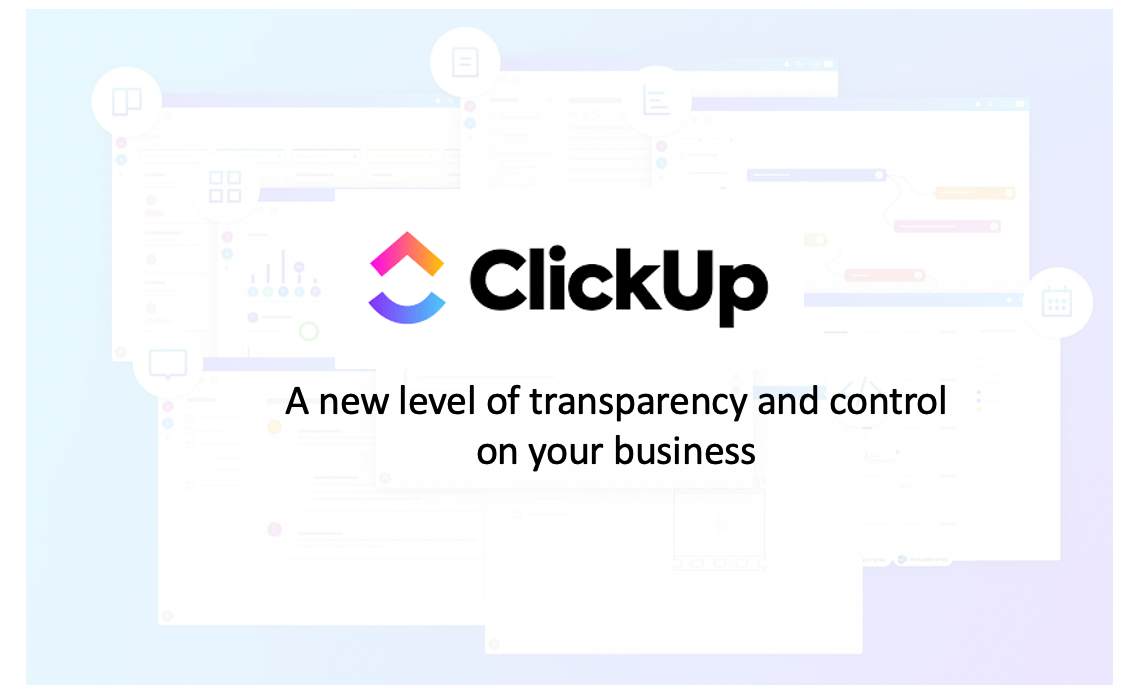Estimated reading time: 5 minutes
Video editing has become an integral part of modern content creation, from YouTube videos to social media posts, presentations to short films. Fortunately, there is a plethora of free tools available that cater to both beginners and experienced video editors. In this article, we’ll explore the top 50 free tools for video editors, covering a wide range of functionalities, from video editing software to special effects generators, and much more.
Video Editing Software
- DaVinci Resolve: A professional-grade video editing software with advanced colour correction and audio post-production capabilities.
- HitFilm Express: Combines video editing and visual effects, allowing users to create captivating videos with stunning visuals.
- Lightworks: Offers a user-friendly interface along with advanced editing features, suitable for both beginners and pros.
- Shotcut: An open-source, cross-platform video editor with a wide range of filters and transitions.
- Openshot: An easy-to-use video editor with features like unlimited layers and 3D animations.
Video Effects and Filters
- Blender: Besides being a powerful 3D software, Blender also offers video editing capabilities with various effects and transitions.
- VSDC Free Video Editor: Provides a range of video effects, filters, and transitions for enhancing videos.
- VideoPad: Offers a variety of video effects and transitions to give your videos a polished look.
- HitFilm Ignite Express: A collection of over 140 visual effects and presets that can be used in various video editing software.
- Natron: A node-based compositing software that allows for intricate visual effects creation.
Audio Editing
- Audacity: A versatile audio editing tool that’s perfect for adding, editing, and improving audio tracks.
- Ocenaudio: Provides a simple yet effective interface for editing audio files with precision.
- LMMS (Linux MultiMedia Studio): Not just for music, LMMS can also assist in audio editing for videos.
- WaveShop: A lightweight audio editor with a focus on fast and simple audio editing tasks.
- Cakewalk by BandLab: A professional-grade digital audio workstation for more complex audio editing needs.
Color Correction and Grading
- Colour Grading Central LUTs: A collection of free cinematic colour-grading LUTs for enhancing your videos.
- Colour Wheels Online: An online tool to adjust the colour balance, saturation, and brightness of videos.
- CineStyle Color Assist: A web-based tool for applying cinematic colour grading to videos.
- LUTCalc: A software for creating and adjusting colour grading LUTs.
- 3D LUT Creator: Offers a free version with basic colour grading tools.
Video Transcoding and Conversion
- HandBrake: A powerful tool for converting videos between various formats while maintaining quality.
- FFmpeg: A command-line tool for converting, editing, and streaming multimedia files.
- Any Video Converter: Converts videos to various formats and includes basic editing functions.
- MediaCoder: A media transcoding software that supports a wide range of formats and codecs.
- MPEG Streamclip: Allows you to play and edit videos, as well as convert them to various formats.
Stock Footage and Audio Resources
- Pexels: Offers a collection of high-quality free stock videos for use in your projects.
- Pixabay: Provides free stock videos, images, and music for creative projects.
- Videvo: Offers a mix of free stock footage, motion graphics, and sound effects.
- Free Music Archive: A curated collection of free music tracks suitable for video backgrounds.
- Incompetech: Offers a variety of royalty-free music tracks spanning different genres.
Video Collaboration and Sharing
- Frame.io: Facilitates real-time collaboration among team members during the video editing process.
- Wipster: Allows for easy review and approval of videos, making collaborative editing smoother.
- ScreenRec: A tool for recording, editing, and sharing screen captures and videos.
- WeTransfer: Ideal for sharing large video files with collaborators or clients.
- Google Drive: Offers cloud-based storage and sharing capabilities for video projects.
Subtitles and Captions
- Aegisub: A free, open-source tool for creating and editing subtitles.
- Amara: Enables easy captioning and subtitling of videos for improved accessibility.
- Subtitle Edit: Provides a range of tools for creating, editing, and synchronizing subtitles.
- Kapwing Subtitle Maker: An online tool for adding subtitles to videos with customization options.
- Jubler Subtitle Editor: Supports a wide range of subtitle formats and offers advanced features.
Animation and Motion Graphics
- Synfig Studio: A free and open-source 2D animation software with powerful features.
- Pencil2D: Simple and intuitive software for creating 2D animations and hand-drawn animations.
- Blender Grease Pencil: Part of Blender, this tool allows for 2D animation within a 3D environment.
- Stykz: An easy-to-use tool for creating stick-figure animations.
- Krita: While primarily a painting software, Krita can also be used for creating animations.
Video Screen Recording
- OBS Studio: A popular open-source tool for capturing and streaming video footage from your screen.
- ShareX: Allows for capturing, annotating, and sharing screen recordings and screenshots.
- Flashback Express: Offers easy screen recording with editing features for creating tutorials and demos.
- Screencast-O-Matic: A web-based tool for recording and editing screen captures.
- Loom: Enables quick and easy creation of screen recordings and video messages.
In conclusion, the realm of video editing is incredibly diverse, and these top 50 free tools cater to a wide range of needs. Whether you’re looking to edit videos, add visual effects, improve audio quality, or collaborate with a team, these tools provide valuable resources to enhance your video content without breaking the bank. Remember to choose the tools that best suit your specific requirements and unleash your creativity in the world of video editing.
For the latest tech news and reviews, follow Rohit Auddy on Twitter, Facebook, and Google News.