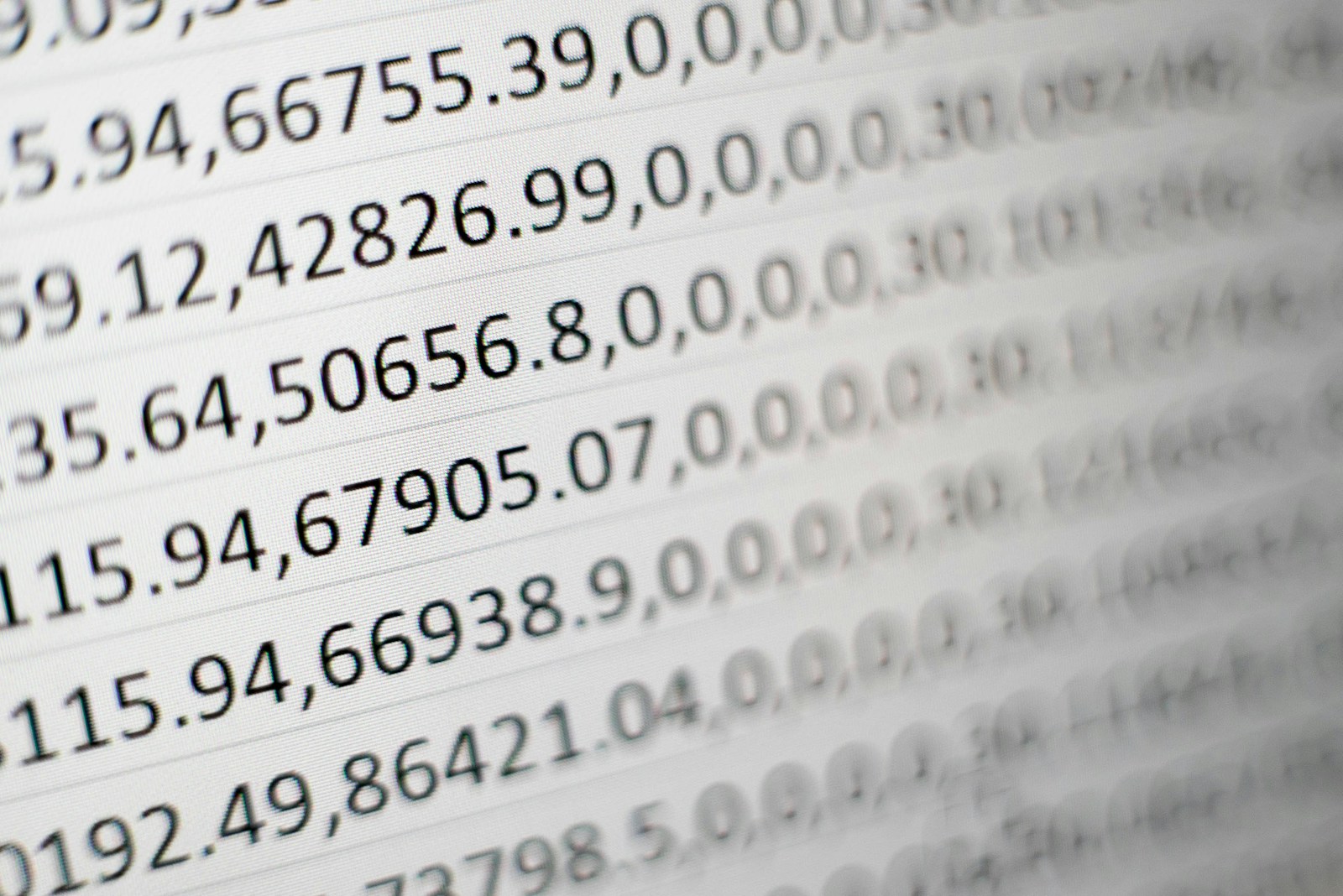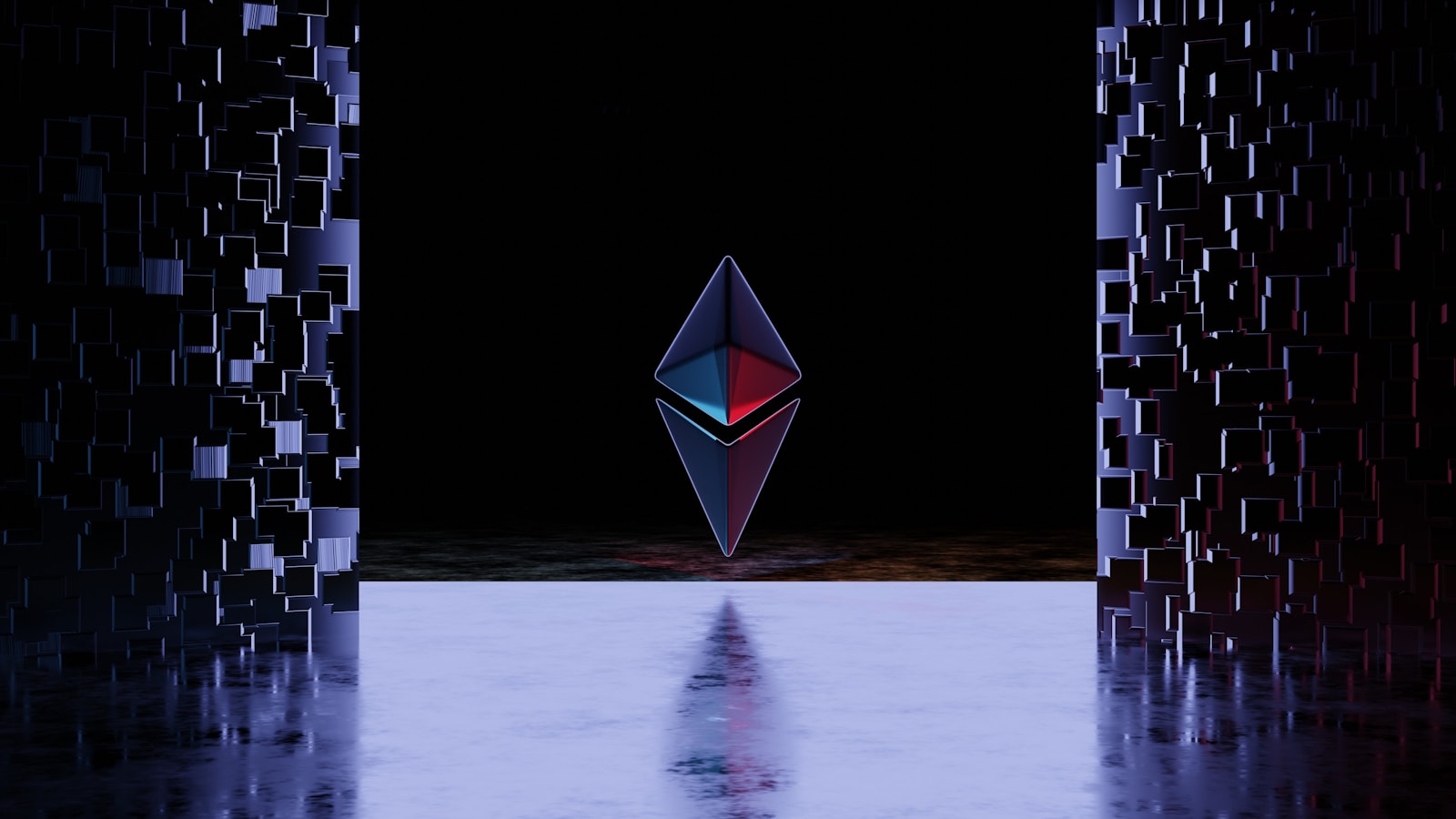Estimated reading time: 4 minutes
In the digital age, having a personal portfolio is crucial for showcasing your skills, projects, and achievements to potential employers, clients, and collaborators. Combining the power of Notion and GitHub can provide you with a visually appealing and easily manageable portfolio that reflects your professional identity. In this guide, we will walk you through the process of creating a stunning personal portfolio using Notion and GitHub.
Step 1: Planning Your Portfolio
Before you begin, it’s essential to have a clear understanding of the content you want to showcase on your portfolio. This might include your resume, projects, skills, blog posts, and any other relevant information. Organize your thoughts and content to make the creation process smoother.
Step 2: Setting Up Notion
1. Sign Up or Log In: If you’re new to Notion, you’ll need to sign up for an account. If you already have one, log in to your account.
2. Create a New Workspace: Create a new workspace in Notion for your portfolio. You can give it a name like “My Portfolio.”
3. Create Pages: Within your workspace, create pages for different sections of your portfolio, such as “About Me,” “Projects,” “Resume,” “Blog,” etc.
4. Design Your Pages: Notion offers flexible design options, including customizable templates, layouts, and blocks. Experiment with different designs to create a visually appealing and cohesive portfolio.
Step 3: Adding Content to Your Portfolio
1. About Me: Introduce yourself, your background, and your career aspirations. You can add text, images, videos, or embed media from platforms like YouTube or Vimeo.
2. Projects: For each project you want to showcase, create a dedicated page. Include project descriptions, images, videos, links to live demos or GitHub repositories, and any other relevant information.
3. Resume: Create a section to showcase your resume. You can create the resume directly in Notion or upload a PDF version. Be sure to include your education, work experience, skills, and any other relevant details.
4. Blog (Optional): If you plan to share your thoughts and insights through a blog, create a section for your blog posts. You can write and format your blog posts using Notion’s editing tools.
Step 4: Integrating GitHub
1. Sign Up or Log In: If you don’t have a GitHub account, sign up for one. If you have an account, log in.
2. Create a New Repository: In your GitHub account, create a new repository with a name like “portfolio” or “personal-portfolio.” Initialize the repository with a README file.
3. Clone the Repository: Using Git or GitHub Desktop, clone the repository to your local machine.
4. Add Notion as a Submodule (Optional): If you want to host your Notion portfolio within your GitHub repository, you can add it as a submodule. This allows you to update your portfolio content directly from Notion and sync it to GitHub.
git submodule add [URL_OF_YOUR_NOTION_PORTFOLIO] notion-portfolio
5. Customize Your Repository: Edit the README file to include a brief description of your portfolio and any relevant links. You can also customize the repository’s appearance using markdown, HTML, or GitHub Pages.
6. Push to GitHub: Commit your changes and push them to your GitHub repository.
Step 5: Deploying Your Portfolio (GitHub Pages)
1. Enable GitHub Pages: In your repository settings, go to the “Pages” section. Select the branch you want to deploy (usually the main branch), and choose the root folder as the source.
2. Choose a Theme (Optional): GitHub Pages allows you to choose from various themes to enhance the visual appeal of your portfolio. You can customize the theme to match your personal style.
3. Access Your Portfolio: After a few moments, your portfolio will be live on the internet. You can access it using the provided URL.
Step 6: Updating Your Portfolio
1. Notion Updates: To update your portfolio’s content, make changes in your Notion workspace. If you’re using a submodule, changes in Notion will automatically reflect on your GitHub repository.
2. GitHub Updates: For changes related to your repository or GitHub Pages, such as theme customization, update the respective files in your repository and push the changes.
Step 7: Domain Name (Optional)
If you want a custom domain name (e.g., www.yourname.com) for your portfolio, you can purchase one from domain registrars like GoDaddy or Namecheap. Configure the domain to point to your GitHub Pages URL.
Creating a personal portfolio using Notion and GitHub offers a dynamic and impressive way to showcase your skills and accomplishments. Notion provides a versatile platform for creating and organizing content, while GitHub allows you to deploy your portfolio and make it accessible to the world. By following this step-by-step guide, you can craft an online presence that effectively represents your professional identity. So, get started on building your personal portfolio and stand out in the digital landscape!
For the latest tech news and reviews, follow Rohit Auddy on Twitter, Facebook, and Google News.