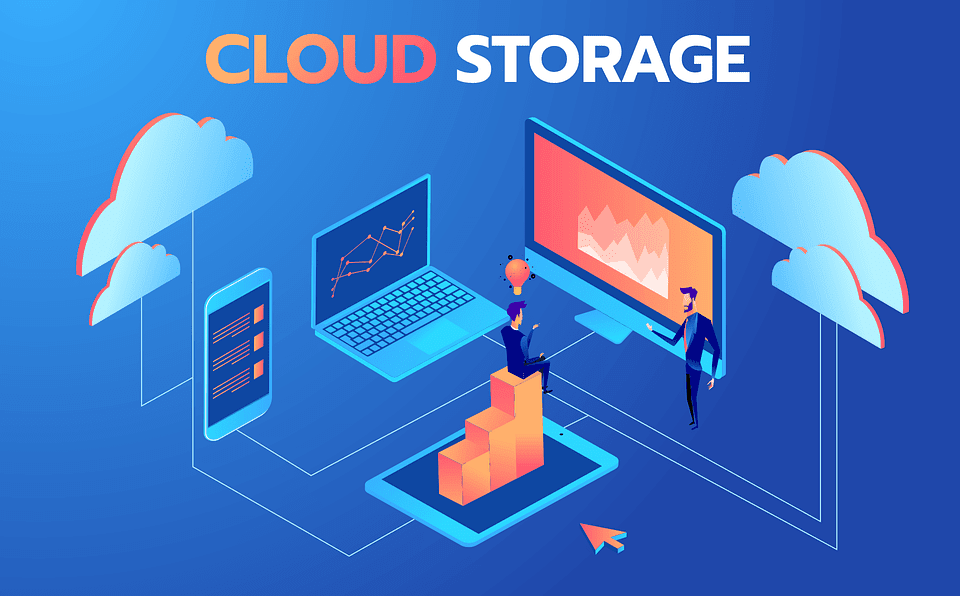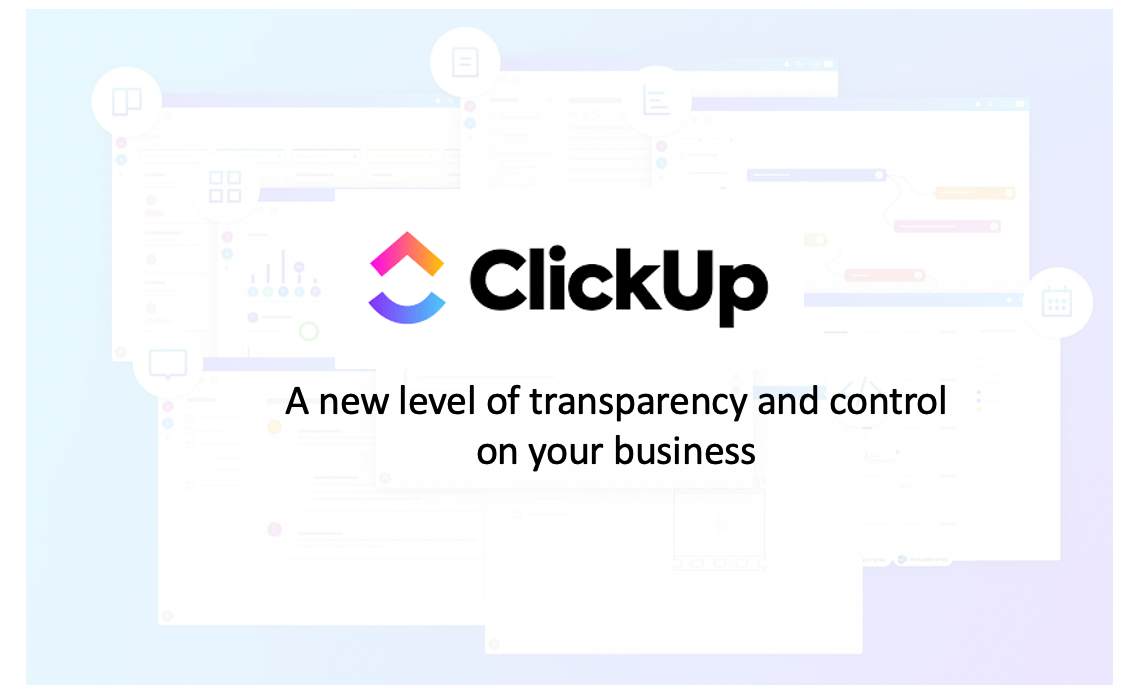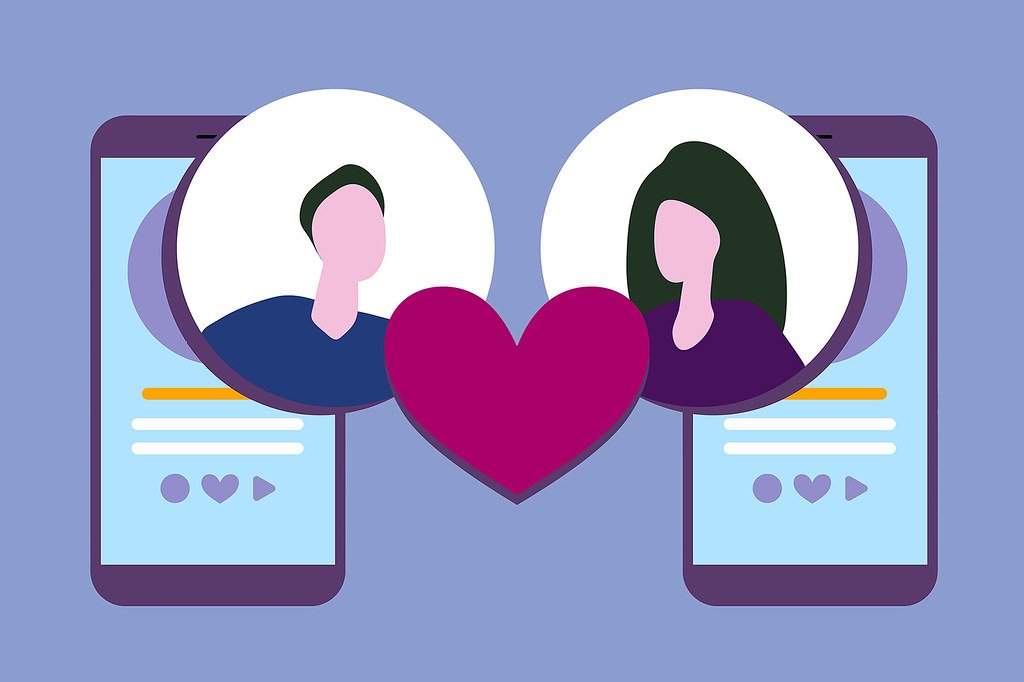Estimated reading time: 6 minutes
Cloud storage has revolutionized how individuals and businesses store, manage, and share data. With the rapid expansion of cloud technology, there are now numerous services that offer free cloud storage, making it accessible for everyone. Whether you’re looking for a place to store personal files or manage professional documents, free cloud storage solutions provide a valuable starting point. In this article, we’ll delve into the top 6 free cloud storage websites of 2024, examining their features, pricing, and offering a comprehensive comparison.
1. Google Drive
Overview
Google Drive is one of the most popular cloud storage services available today, mainly due to its seamless integration with other Google services like Gmail, Google Docs, Sheets, and Slides. It provides a user-friendly interface and is suitable for both personal and professional use.
Key Features
- 15 GB of free storage: Shared across Google Drive, Gmail, and Google Photos.
- Integrated with Google Workspace: Allows easy collaboration through Google Docs, Sheets, and Slides.
- Cross-platform compatibility: Available on Android, iOS, Windows, and macOS.
- Offline Access: Users can access files offline, make edits, and sync them when reconnected.
- Sharing and Permissions: You can easily share files and set permissions (view, edit, comment).
- Advanced Search: Google’s powerful search engine helps users locate files quickly.
- Version History: Track changes and revert to older versions of files.
Pricing
- Free Plan: 15 GB of storage.
- Google One Plans:
- 100 GB for $1.99/month
- 200 GB for $2.99/month
- 2 TB for $9.99/month
Pros
- Generous 15 GB free storage.
- Excellent integration with Google services.
- Real-time collaboration tools.
Cons
- Storage is shared with Gmail and Google Photos.
- Limited advanced file management features compared to some competitors.
2. Dropbox
Overview
Dropbox has been a leader in cloud storage since its inception. Known for its simplicity and ease of use, it’s a great choice for individuals looking for a straightforward way to store and share files. Dropbox is also highly regarded for its ability to sync files across devices seamlessly.
Key Features
- 2 GB of free storage.
- File Syncing: Files are synced across all devices.
- Smart Sync: Automatically saves space by keeping files in the cloud until they are needed.
- File Sharing: Easy sharing through links, with password protection for higher-tier accounts.
- Third-party integrations: Compatible with popular apps like Slack, Zoom, and Microsoft Office.
- File Requests: Request files from people even if they don’t have a Dropbox account.
Pricing
- Free Plan: 2 GB of storage.
- Dropbox Plus: 2 TB for $9.99/month.
- Dropbox Family: 2 TB shared among six users for $16.99/month.
Pros
- User-friendly interface.
- Strong sync capabilities.
- Extensive third-party integrations.
Cons
- Limited free storage (only 2 GB).
- Pricing is higher compared to competitors.
3. Microsoft OneDrive
Overview
OneDrive is Microsoft’s cloud storage solution and is tightly integrated with the Microsoft Office suite. It’s especially beneficial for users who are deeply embedded in the Microsoft ecosystem, as it allows for seamless integration with apps like Word, Excel, and PowerPoint.
Key Features
- 5 GB of free storage.
- Office Online Integration: Edit Word, Excel, and PowerPoint files directly from the cloud.
- Real-time collaboration: Collaborate on Office documents with others.
- Version History: Access previous versions of documents.
- Mobile and Desktop Apps: Available on Android, iOS, Windows, and macOS.
- File Sharing and Permissions: Share files with individuals or groups, and set view/edit permissions.
Pricing
- Free Plan: 5 GB of storage.
- Microsoft 365 Personal: 1 TB storage for $69.99/year (includes Office 365).
- Microsoft 365 Family: 6 TB shared among six users for $99.99/year.
Pros
- Integrated with Microsoft Office.
- Affordable pricing for 1 TB plans.
- Real-time collaboration and version control.
Cons
- Only 5 GB of free storage.
- Full benefits only accessible with paid plans.
4. Mega
Overview
Mega is a privacy-focused cloud storage provider that stands out due to its generous free storage offering. It’s also known for end-to-end encryption, ensuring that files are securely stored and transmitted.
Key Features
- 20 GB of free storage.
- End-to-end encryption: Files are encrypted before being uploaded, ensuring high-level privacy.
- Large file transfer: Supports sharing of files up to several gigabytes in size.
- File Versioning: Older versions of files are automatically saved.
- Secure sharing: Share files with secure links and password protection.
Pricing
- Free Plan: 20 GB of storage.
- Mega Pro Lite: 400 GB for €4.99/month.
- Mega Pro I: 2 TB for €9.99/month.
- Mega Pro II: 8 TB for €19.99/month.
Pros
- Generous free storage (20 GB).
- Strong focus on privacy and security.
- Offers file versioning and encrypted sharing.
Cons
- Slower upload/download speeds compared to competitors.
- Less integration with third-party apps.
5. iCloud Drive
Overview
iCloud is Apple’s cloud storage service, best suited for those already in the Apple ecosystem. It provides seamless synchronization across Apple devices, including iPhones, iPads, and Macs.
Key Features
- 5 GB of free storage.
- Integration with Apple devices: Automatically syncs data across iPhone, iPad, and Mac.
- Family Sharing: Share storage space with up to five family members.
- iWork Integration: Works well with Pages, Numbers, and Keynote.
- Optimized storage: Automatically manages storage by offloading old files to the cloud.
Pricing
- Free Plan: 5 GB of storage.
- 50 GB: $0.99/month.
- 200 GB: $2.99/month.
- 2 TB: $9.99/month.
Pros
- Best suited for Apple users.
- Affordable storage upgrade options.
- Optimized storage for Apple devices.
Cons
- Limited free storage (5 GB).
- Best features only accessible within the Apple ecosystem.
6. pCloud
Overview
pCloud is a versatile cloud storage solution that offers a good balance between usability, security, and affordability. It’s known for its lifetime storage plans and strong security features.
Key Features
- 10 GB of free storage.
- Lifetime Plans: Pay once and get storage for life.
- Crypto Folder: Store encrypted files for added security.
- File Versioning: Access up to 30 days of version history.
- File Sharing and Collaboration: Share files with password-protected links.
- Backup Solutions: Backup from Dropbox, Google Drive, or OneDrive.
Pricing
- Free Plan: 10 GB of storage.
- 500 GB Lifetime: $175 (one-time payment).
- 2 TB Lifetime: $350 (one-time payment).
- pCloud Premium: 500 GB for $4.99/month.
Pros
- Lifetime plans available.
- Strong security with encryption options.
- Competitive pricing.
Cons
- Limited free storage compared to some other services.
- Some advanced features require a premium subscription.
Comparison Table
| Service | Free Storage | Paid Plan (Lowest) | Platform Compatibility | Key Features | Encryption | File Versioning |
|---|---|---|---|---|---|---|
| Google Drive | 15 GB | $1.99/month (100 GB) | Windows, macOS, iOS, Android | Seamless Google Workspace integration | Client-side encryption | Yes |
| Dropbox | 2 GB | $9.99/month (2 TB) | Windows, macOS, iOS, Android | Smart Sync, Third-party integrations | Client-side encryption | Yes |
| OneDrive | 5 GB | $69.99/year (1 TB) | Windows, macOS, iOS, Android | Microsoft Office integration, sharing | Client-side encryption | Yes |
| Mega | 20 GB | €4.99/month (400 GB) | Windows, macOS, iOS, Android | End-to-end encryption, large file support | End-to-end encryption | Yes |
| iCloud Drive | 5 GB | $0.99/month (50 GB) | iOS, macOS, Windows | Seamless Apple device sync | Client-side encryption | No |
| pCloud | 10 GB | $4.99/month (500 GB) | Windows, macOS, iOS, Android | Lifetime plans, strong security features | Optional end-to-end encryption | Yes (30 days) |
Choosing the best free cloud storage service depends on your specific needs, such as storage capacity, ease of access, privacy concerns, and platform integration. Google Drive remains the go-to choice for most users, with its generous 15 GB free plan and Google Workspace integration. If security is your priority, Mega offers unmatched privacy with end-to-end encryption and 20 GB of free storage. For Apple enthusiasts, iCloud Drive integrates seamlessly with iOS and macOS devices. If you’re looking for a balance between features and cost-effectiveness, pCloud with its lifetime plans is a compelling option.
Before deciding, consider how each service aligns with your workflow, whether you need collaborative tools, enhanced security, or generous free storage. For individuals and businesses alike, these six cloud storage providers represent the best of what’s available in 2024.
For the latest tech news and reviews, follow Rohit Auddy on Twitter, Facebook, and Google News.